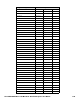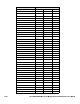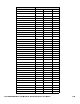Users Manual Chapter 6
126 Thor VM3 with Microsoft Windows 10 IoT Enterprise User Guide
The following key press sequences are not programmable:
The Blue plus P3, P4 or P7 key press sequences cause no action.
Integrated Keypad and BIOS
The front panel keys have limited functionality before booting completes. However, the
following key functions are available during BIOS setup and before Windows has com-
pleted loading (i.e.: to maneuver a Windows boot menu).
• P1 - Up Arrow
•P2 - F2
•P3 - Down Arrow
•P4 - Left Arrow
•P5 - F5
• P6 - Right Arrow
• P7 - Esc (Escape)
•Blue - Tab
• Orange - Enter
Decrease display brightness Blue P6 Decrease display
brightness
To get this Programmable Key Press These Keys in this Order Default Key Value
To get this function Press These Keys in this Order
Increase speaker volume Blue P1
Decrease speaker volume Blue P2
Increase display brightness Blue P5
Decrease display brightness Blue P6