User Manual
Table Of Contents
- Berkeley_EMUI800_oversea_en.pdf
- Contents
- Exciting Features
- New Device
- Gestures and Operation
- Home Screen
- Contacts
- Dialing
- Message
- Camera
- Gallery
- Phone Manager
- Calendar
- Clock
- Notepad
- Utilities
- Huawei ID and Multiple Users
- Device Connection
- Security and Privacy
- Backup and Restoration
- Wi-Fi and Network
- Apps and Notifications
- Sound and Display
- Storage
- Smart Assistance
- System
- Change the Input Method
- Accessibility
- General Settings
- Change Your System Language
- Set Your System Time and Date
- Print Documents and Photos from Your Phone
- Enable Gloves Mode
- Set Scheduled Power Offs
- Enable Airplane Mode for Safer Flying and Longer Battery Life
- Use Account Management to Manage and Update Your Accounts
- View Memory and Storage Information
- View Product Information to Know Your Device Better
- Use Smart Settings to Find a Setting Quickly
- System Update
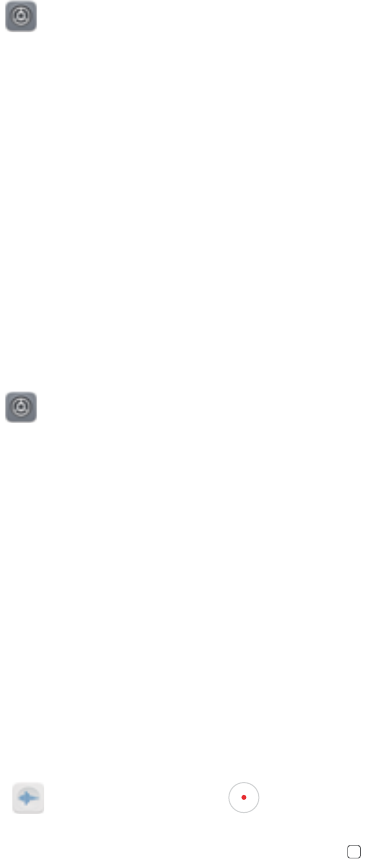
Import Data from Other Android Devices
Want to import data from a non-Huawei Android device to your new Phone? You can use Phone
Clone to transfer data quickly without needing a data cable or using mobile data.
Open Settings and go to System > Data transfer > From other Android device. Follow the
onscreen instructions to install Phone Clone on your existing Android device. Open Phone Clone on
your existing device and follow the onscreen instructions to scan the QR code displayed on your new
Phone. Alternatively, connect your existing device to your new Phone's Wi-Fi hotspot to establish a
connection. After establishing a connection, select and transfer data from your existing Android
device to your new device.
Import Data from an iOS Device
Want to import data from an iPhone or iPad to your Phone? You can use Phone Clone to transfer data
quickly without needing a data cable or using mobile data.
Open Settings and go to System > Data transfer > From iOS device. Follow the onscreen
instructions to install Phone Clone on your existing iOS device. Open Phone Clone and follow the
onscreen instructions to connect your iOS device to your new Phone. Then follow further onscreen
instructions to begin data transfer.
Use Recorder to Make Audio Notes
Not enough time to write down all the important details during a meeting? Need to sort out a pile of
notes from an interview or class? Recorder lets you record audio les that you can conveniently play
back later.
Enable Recorder,Touch to begin recording. In the process of recording, you can add tags at
important points as you require. Touch to nish recording and save the audio le.
After the recording is completed, you can:
Manage recordings: Touch Recordings to access options such as sorting and sharing recordings.
Utilities
85










