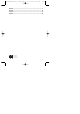User's Manual
6
Access codes
These are 2 to 6-digit freely selectable number codes, with which access can
be gained to the ten radio code locations (numbered from 0 to 9), whereby an
access code is always assigned a specific radio code location. In the ex-factory
state or after the factory reset the storage spaces for the access codes are
either empty or deleted so that no enterable code matches them.
Radio code location
This is a location for a radio code, which as with the hand transmitters can be
transmitted, learned or recoded and reset to the factory coding. In addition to
the ten radio code locations (numbered from 0 to 9) which can be accessed
using the access codes, there is a further radio code location which can be
directly accessed without using an access code. This is why there are a total
of 11 radio code locations in the unit.
Radio code
The 1 billion security code, which in the ex-factory state or after the factory
reset is uniquely preassigned to all the radio code locations.
4 Putting into operation / Changing the battery
If the unit is not connected to a battery for longer than 5-10 minutes or if the
connected battery is fully run down and a new one has to be inserted, then the
FCT 10 is in the so called start-up mode. This is signalled by a brief signal tone
every 4 seconds. In this connection all "normal" functions are deactivated. In
order to activate these functions, the valid start-up code for the unit (IB code –
in the ex factory state or after the factory reset always: "12345678") must be
entered:
1. Connect the battery ➜ a signal tone sounds every 4 seconds.
2. Enter the valid (8-digit) IB code using the numeric keys ➜ every time a
numeric key is pressed, this is acknowledged by a brief signal tone.
3. Press the "key" switch ➜ when a valid entry has been made, a long signal
tone sounds indicating that the unit is now in the normal operating mode.
HÖR/Funkcodetaster FCT10/4Spr. 18.12.2001 14:19 Uhr Seite 6