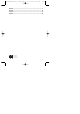User's Manual
8
5.1.1 Altering the IB code or entering a personal IB code
After the unit is initially put into operation or after the factory reset it is essential
that you change the factory presetting of the IB code "12345678" to a personal
8-digit IB code: It is essential that you take note of this changed IB code be-
cause if you lose it the unit can only be made to work again after a so called
factory reset carried out at the factory!
1. Press the "key" switch.
2. Enter the current (8-digit) IB code using the numeric keys.
3. Press the "key" switch ➜ if a valid entry has been made a long signal
tone sounds.
4. Enter the new (8-digit) IB code using the numeric keys.
5. Press the "key" switch ➜ if a valid entry has been made, a long signal
tone sounds.
6. Enter the new IB code (6-digit) again using the numeric keys.
7. Press the "key" switch ➜ if a valid entry has been made a long signal
tone sounds and the new IB code is valid with immediate effect.
8. You can make a note of the IB code here » _______________ «.
Note:
The access codes and the radio codes are retained even after the
IB code has been altered.
5.1.2 Entering or altering the access codes
In the ex-factory state or after the factory reset all ten storage spaces (numbered
from 0 to 9) for the access codes are either empty or deleted so that no enterable
code matches them. The access codes can be entered or altered as follows:
1. Press the "key" switch
2. Enter the valid (8-digit) IB code using the numeric keys.
3. Press the "key" switch ➜ if a valid entry has been made, a long signal
tone sounds.
HÖR/Funkcodetaster FCT10/4Spr. 18.12.2001 14:19 Uhr Seite 8