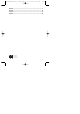User's Manual
9
4. Enter the single-digit storage space number using a numeric key.
5. Press the "key" switch ➜ if a valid entry has been made, a long signal
sounds.
6. Enter the desired (2 – 6-digit) access code using the numeric keys.
7. Press the "key" switch ➜ if a valid entry has been made, a long signal
tone sounds and the entered or altered access code is valid with
immediate effect.
Note:
A radio code which is assigned a storage space number, is retained
even after altering the access code belonging to it!
5.1.3 Deleting the access codes
Each of the ten storage spaces for the access codes (numbered 0 to 9) can
be deleted so that no enterable code matches them.
1. Press the "key" switch.
2. Enter the valid (8-digit) IB code using the numeric keys.
3. Press the "key" switch ➜ if a valid entry has been made, a long signal
tone sounds.
4. Enter the single-digit storage space number using a numeric key.
5. Press the "key" switch ➜ if a valid entry has been made, a long signal
sounds.
6. Press the "key" switch again ➜ a long signal tone sounds and the
access code of the storage space in question is deleted.
Note:
A radio code which is assigned a storage space number, is retained
even after altering the access code belonging to it!
HÖR/Funkcodetaster FCT10/4Spr. 18.12.2001 14:19 Uhr Seite 9