user manual
Table Of Contents
- HP 1040/1050 Fax series
- Load paper 1
- Load documents to fax or copy 2
- Send a fax 2
- Receive a fax 3
- Make a copy 3
- Make a telephone call 4
- The HP Fax 1040/1050 6
- The menus 12
- Overview of menu options 13
- Loudspeaker-HP 1040 Fax 16
- Speakerphone-HP 1050 Fax 16
- Navigate the menus 17
- Enter dates, times, text, and telephone numbers 18
- Speed dialing 21
- Paper types and sizes 23
- Document types and sizes 23
- Set document resolution and contrast for a single copy 24
- Adjust volume 25
- Automatic fax redial 26
- Receiving via an extension telephone (HP 1040 Fax only) 26
- Set rings to answer 27
- Use Caller ID 28
- Block junk fax numbers 28
- Scan & Fax Mode 29
- Image TCR 29
- Distinctive ring (DRPD) 30
- Answer/receive mode 31
- Turn on the message center 35
- Record your greeting 36
- Play your greeting 36
- Screen or monitor your calls 37
- Announcement only 37
- Play back messages 37
- Erase messages 38
- Remote Access 39
- Message paging 41
- Record a conversation 41
- Broadcasting 43
- Delayed fax 44
- Polling 45
- To cancel the scheduled job 46
- Forward faxes 47
- Set the date and time 49
- Turn on and off sounds 49
- Set the fax header information 50
- Print reports 51
- Reprinting faxes 52
- Clearing memory 53
- Loudspeaker-HP 1040 Fax 53
- Speakerphone-HP 1050 Fax 53
- Redial a number in memory 54
- Print cartridge information 55
- View ink level 55
- Print the self test 56
- Replace the print cartridge 56
- Clear jammed documents and paper 58
- Maintain the print cartridge 59
- Clean the document scanner area 61
- Adjust the scanner 63
- LCD error messages 63
- Troubleshooting 66
- Paper types and sizes 71
- Document types and sizes 71
- Print cartridge 72
- Product specifications 72
- A sample of ITU #1 test chart (reduced to 60.5%) 74
- Environmental product stewardship program 75
- Regulatory notices 76
- Declaration of conformity 78
- Use Hewlett-Packard support services 79
- Hewlett-Packard LIMITED WARRANTY STATEMENT 80
- Contents
- Quick start
- HP Fax basics
- The HP Fax 1040/1050
- The menus
- Overview of menu options
- Loudspeaker-HP 1040 Fax
- Speakerphone-HP 1050 Fax
- Navigate the menus
- Enter dates, times, text, and telephone numbers
- Speed dialing
- Paper types and sizes
- Document types and sizes
- Set document resolution and contrast for a single copy
- Adjust volume
- Automatic fax redial
- Receiving via an extension telephone (HP 1040 Fax only)
- Additional features
- Digital message center (HP 1050 Fax only)
- Advanced faxing
- Feature reference
- Care and maintenance
- Specifications and regulatory information
- Index
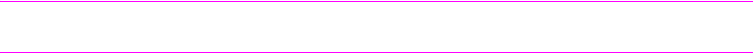
22 HP Fax basics
Speed dialing
Print the phone book
1. Press Report/Help.
2. Press
!" until
Phonebook
displays and press Start/Enter.
Dial from the phone book
Dialing works the same for both faxes and telephone calls. If a document is loaded, the
HP Fax sends the fax.
One-touch dialing
! Press and hold the number (0 through 9) on the phone pad.
You can refer to the number assigned to each code by printing the phone book. See
Print the phone book on page 22.
TIP: You can also dial these numbers using the speed dial code as described below.
Speed dialing
1. Press Speed Dial.
2. Enter a two-digit speed dial code.
You can refer to the number assigned to each code by printing the phone book. See
Print the phone book on page 22.
3. Press Start/Enter.
Phone book dialing
You can search the entire phone book to find the number you want to dial.
Search sequentially through the phone book
1. Press Mute/Search.
2. Press
!" to move upward or downward through the directory until you find the
number you want.
3. When the number you want appears in the display, press Start/Enter to dial.
Search for a particular first letter
1. Press Mute/Search.
2. Press the phone pad button labelled with the letter you want to find.
• For example, if you want to find the name ‘NEW YORK’, press the 6 button,
which is labelled with ‘MNO’.
• The machine finds the closest entry.
• If the machine cannot find a name that begins with the given letter, the machine
shows the message
Not Found
.
3. When the name and number you want appears in the display, press Start/Enter.










