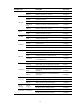User's Manual
13
Function menu Descri
p
tion
User level
IPv6 Routing
Summary Display the IPv6 active route table. Monitor
Create Create an IPv6 static route. Configure
Remove Delete the selected IPv6 static routes. Configure
DHCP
DHCP Relay
Display information about the DHCP status,
advanced configuration information about the
DHCP relay agent, DHCP server group
configuration, DHCP relay agent interface
configuration, and the DHCP client information.
Monitor
Enable/disable DHCP, configure advanced DHCP
relay agent settings, configure a DHCP server
group, and enable/disable the DHCP relay agent
on an interface.
Configure
DHCP
Snooping
Display the status, trusted and untrusted ports and
DHCP client information about DHCP snooping.
Monitor
Enable/disable DHCP snooping, and configure
DHCP snooping trusted and untrusted ports.
Configure
Service Service
Display the states of services: enabled or disabled. Configure
Enable/disable services, and set related
parameters.
Management
Diagnostic
Tools
IPv4 Ping Ping an IPv4 address. Visitor
IPv6 Ping Ping an IPv6 address. Visitor
IPv4
Traceroute
Perform IPv4 trace route operations. Visitor
IPv6
Traceroute
Perform IPv6 trace route operations. Visitor
Auth
entic
ation
MAC
Authenticati
on
MAC
Authentication
Display MAC authentication configuration
information.
Monitor
Configure MAC authentication. Configure
802.1X 802.1X
Display 802.1X configuration information globally
or on a port.
Monitor
Configure 802.1X globally or on a port. Configure
Port Security Port Security
Display port security configuration information. Monitor
Configure port security. Configure
AAA
Domain Setup
Display ISP domain configuration information. Monitor
Add and remove ISP domains. Management
Authentication
Display the authentication configuration
information about an ISP domain.
Monitor
Specify authentication methods for an ISP domain. Management
Authorization
Display the authorization method configuration
information about an ISP domain.
Monitor
Specify authorization methods for an ISP domain. Management