HP Sure Recover User Guide
Table Of Contents
- Getting started
- Creating a corporate image
- Using the HP Sure Recover Agent Within a Corporate Firewall
- Working with the HP Client Management Script Library (CMSL)
- Troubleshooting
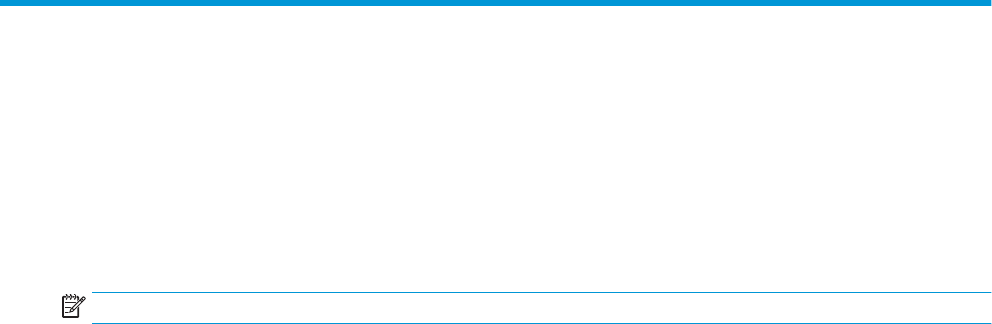
4 Working with the HP Client Management
Script Library (CMSL)
The HP Client Management Script Library allows you to manage HP Sure Recover settings with PowerShell.
The following example script demonstrates how to provision, determine status, change conguration, and
deprovision HP Sure Recover.
NOTE: Several of the commands exceed the line length of this guide but must be entered as a single line.
$ErrorActionPreference = "Stop"
$path = 'C:\test_keys'
$ekpw = ""
$skpw = ""
Get-HPSecurePlatformState
try {
Write-host 'Provisioning Endorsement Key'
$p = New-HPSecurePlatformEndorsementKeyProvisioningPayload `
-EndorsementKeyPassword $ekpw `
-EndorsementKeyFile "$path\kek.pfx"
$p | Set-HPSecurePLatformPayload
Start-Sleep -Seconds 3
Write-host 'Provisioning signing key'
$p = New-HPSecurePlatformSigningKeyProvisioningPayload `
-EndorsementKeyPassword $ekpw `
-EndorsementKeyFile "$path\kek.pfx" `
-SigningKeyFile "$path\sk.pfx"
$p | Set-HPSecurePLatformPayload
$p = New-HPSureRecoverImageConfigurationPayload `
12 Chapter 4 Working with the HP Client Management Script Library (CMSL)










