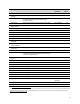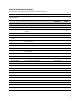HP Business Notebook and Desktop PC F10 setup overview Technical White Paper Technical white paper
13
Feature Function Default setting,
if applicable
Reboot
required
• Embedded Bluetooth® Enables integrated Bluetooth device Enabled Yes
• Embedded LAN
Controller
Enables integrated network interface controller (NIC) device Enabled Yes
• LAN/WLAN Switching Enables automatic switching between embedded WLAN device
and embedded LAN controller; disables WLAN when LAN
connection is detected
Disabled Yes
• Wake on LAN Enables system to wake when a magic packet is received via LAN Boot to Network Yes
• Wake on LAN in
Battery/DC Mode
When powered by battery, enables system to wake via LAN Disabled Yes
NB Upgrade Bay
Enables integrated upgrade bay Enabled Yes
• Fingerprint Enables fingerprint reader Enabled Yes
• Integrated Camera Enables integrated camera Enabled Yes
• Audio Device Enables integrated audio device Enabled Yes
• Modem Device Enables integrated modem Enabled Yes
• Microphone Enables integrated microphone Enabled Yes
• Speakers and
Headphones
Enables internal speakers and headphone jack Enabled Yes
• Wake Unit from Sleep
When Lid is Opened
Opening the lid wakes the computer from Sleep mode Disabled Yes
• Power on Unit When
Lid is Opened
Opening the lid powers on the computer Disabled Yes
• mSATA Enables mSATA support Enabled Yes
• Boost Converter Draws power from the battery when the system is on AC in order
to give the CPU a momentary performance gain by increasing the
overall power available to the CPU
Enabled Yes
• Backlit Keyboard
Timeout
Specifies the timeout period for the keyboard’s backlit LEDs 15 seconds Yes
Port Options
N/A
• Serial Port Enables integrated serial port Enabled Yes
• Parallel Port Enables integrated parallel port Enabled Yes
• Flash Media Reader Enables integrated media card reader Enabled Yes
• USB Port Enables integrated USB port Enabled Yes
• 1394 Port Enables integrated 1394 port Enabled Yes
• Express Card Slot Enables integrated Express Card slot Enabled Yes
• Smart Card Enables integrated Smart Card slot Enabled Yes
• eSATA Port Enables integrated eSATA port Enabled Yes
• Thunderbolt Port
5
Enables integrated Thunderbolt port PCIe and
DisplayPort
Yes
AMT Options
N/A
• USB Key Provisioning Enables AMT provisioning using USB disk–on- key Disabled Yes
5
Thunderbolt is new technology. Install all the latest drivers for your Thunderbolt device before connecting the device to the Thunderbolt port. Thunderbolt cable
and Thunderbolt device (sold separately) must be compatible with Windows. To determine whether your device is Thunderbolt Certified for Windows, see
https://thunderbolttechnology.net/products
.