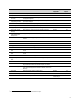HP Business Notebook and Desktop PC F10 setup overview Technical White Paper Technical white paper
4
Independent Camera Control
The HP Pro x2 612 G1 includes the ability to separately manage each camera included in this device, via ”enable” and “disable”
settings found in the F10 Setup menu.
NFC Disable by Default
On HP ElitePad 1000 devices, the default setting for NFC is now disabled.
Important Features
Updating BIOS over a network
BIOS Update via Network is the BIOS option that allows BIOS updates to be downloaded over a network from hp.com or a
customer-created repository.
This feature is available on select HP notebooks, desktops, and workstations. For more information on creating a custom
repository, refer to Appendix C
.
HP Touchpoint Manager Always On Remote Management
Enrolling the PC in the HP Touchpoint Manager cloud service allows the owner to manage the device via the HP Touchpoint
Manager console from a phone, tablet or PC using a standard web browser. After enrollment, when the machine is running
Windows, the HP Touchpoint Manager agent on the platform forwards service commands to the system BIOS to execute
security and management tasks including a machine lock and a hard drive wipe. If the machine is placed into a Sleep,
Hibernate, or Off state the device will then periodically “call home” to the HP Touchpoint Manager server to report its status
and retrieve/execute any pending commands. This feature also reports boot error codes to the Touchpoint Manager server to
assist in problem resolution and decrease the number of returned systems.
For more information on setting up and using HP Touchpoint Manager Always On Remote Management, refer to Appendix D
.
For more information on boot error codes refer to Appendix E.
HP Sure Start
Select EliteBook PCs offer HP Sure Start, which provides hardware-based assurance of the following:
• HP-approved firmware is running on the HP Embedded Controller (EC) – EC Options in BIOS found under “BIOS
Integrity Checking” and in some systems as “HP Sure Start.”
• An HP-approved BIOS is running on the host processor
HP Sure Start verifies the integrity of HP BIOS code residing in the main flash and provides self-healing mechanisms to restore
any code that has been corrupted within the flash.
For more information, see the Sure Start section of this document (Appendix A).
Additional enhancements
For select PCs without HP Sure Start, HP has enhanced its protection against attacks at the BIOS level. This added security is a
part of HP BIOSphere and includes:
• Inspection of the system BIOS prior to each boot of the host processor, ensuring only HP approved code executes at
start-up
• Delivery of an enhanced core root of trust, based on hardware, not software, and not easily circumvented via
physical replacement
• Support across multiple chipsets
• Platform support for HP 400 series ProBooks
F10 Setup for HP Business Notebooks
HP F10 Setup features for business notebooks include file, security, and system configuration categories.
Main menu
The Main menu provides access to general options such as:
• System Information