Intel Unite Solution - Enterprise Deployment Guide
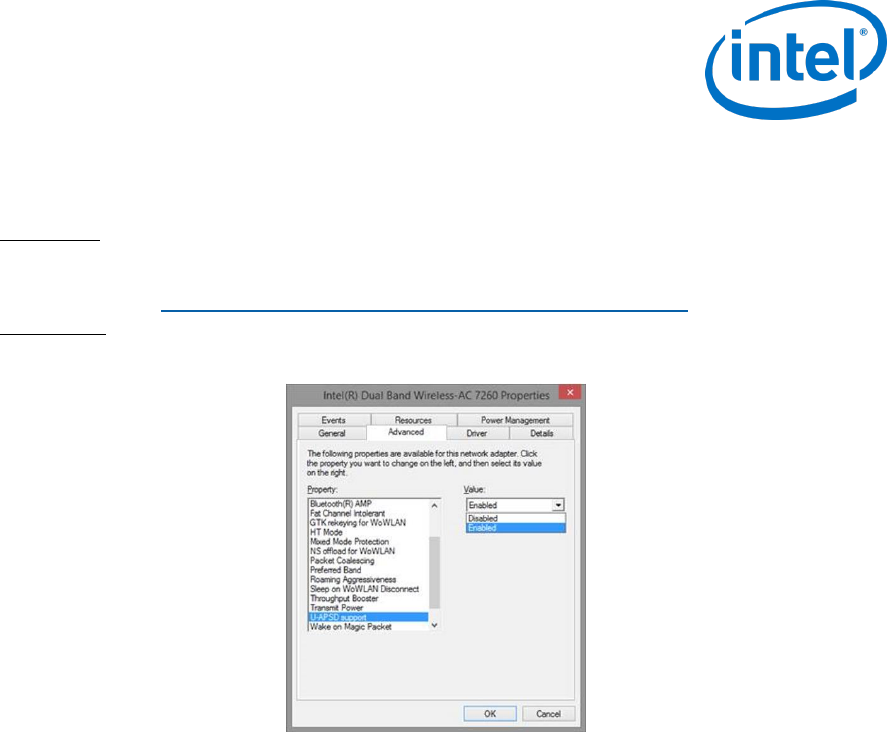
Intel Unite® Solution Enterprise Deployment Guide v3.1.7 65 of 83
12.6 Caution Area: The user may see longer-than-usual connect times, or
periodic slow screen updates.
Root Cause:
This is a bug with some wireless access points when U-APSD (Unscheduled Automatic Power Save Delivery)
is enabled. Refer to http://www.intel.com/support/wireless/wlan/sb/CS-034875.htm.
Workaround: This can potentially be solved with an update to the firmware of the wireless access point. In
most enterprises, this is not easy to do; as a last resort you can disable U-APSD on the Client in the
advanced properties of the wireless driver.
12.7 Caution Area: Slowness on the PIN Server
Workaround/Solution: The Enterprise Server manages allocation of pins and looking up pins to connect to
rooms. As a security feature the rate at which a user can request pins and query pins from the database is
limited with an exponential back off algorithm. This back-off mechanism tracks attempts based on the
user’s IP address and the number of attempts.
Production servers may utilize load balancers to help manage load and maintain redundancy in the
environment. The load balancers redirect traffic to the appropriate web servers. So the web server may
appear to be receiving all requests from the same IP address thus triggering the back off algorithms.
The database contains a stored procedure (spGetPinBackoffTime) that returns the calculated delay in
seconds back to the web server. This functionality can been disabled, so the stored procedure always
returns 0. This disables the security back off algorithm.
12.8 Mac Client troubleshooting
Launch the Intel Unite application (/Applications/Utilities) from the Terminal to see the debug messages.
/pathToUnite/Intel\ Unite.app/Contents/MacOS/Intel\ Unite
The application will start and you'll see all the debug information in the Terminal.
12.8.1 Enterprise Server Connection Error -1003: A server with the specified
hostname could not be found.
Workaround/Solution: Make sure that the DNS Search Domain is defined correctly.










