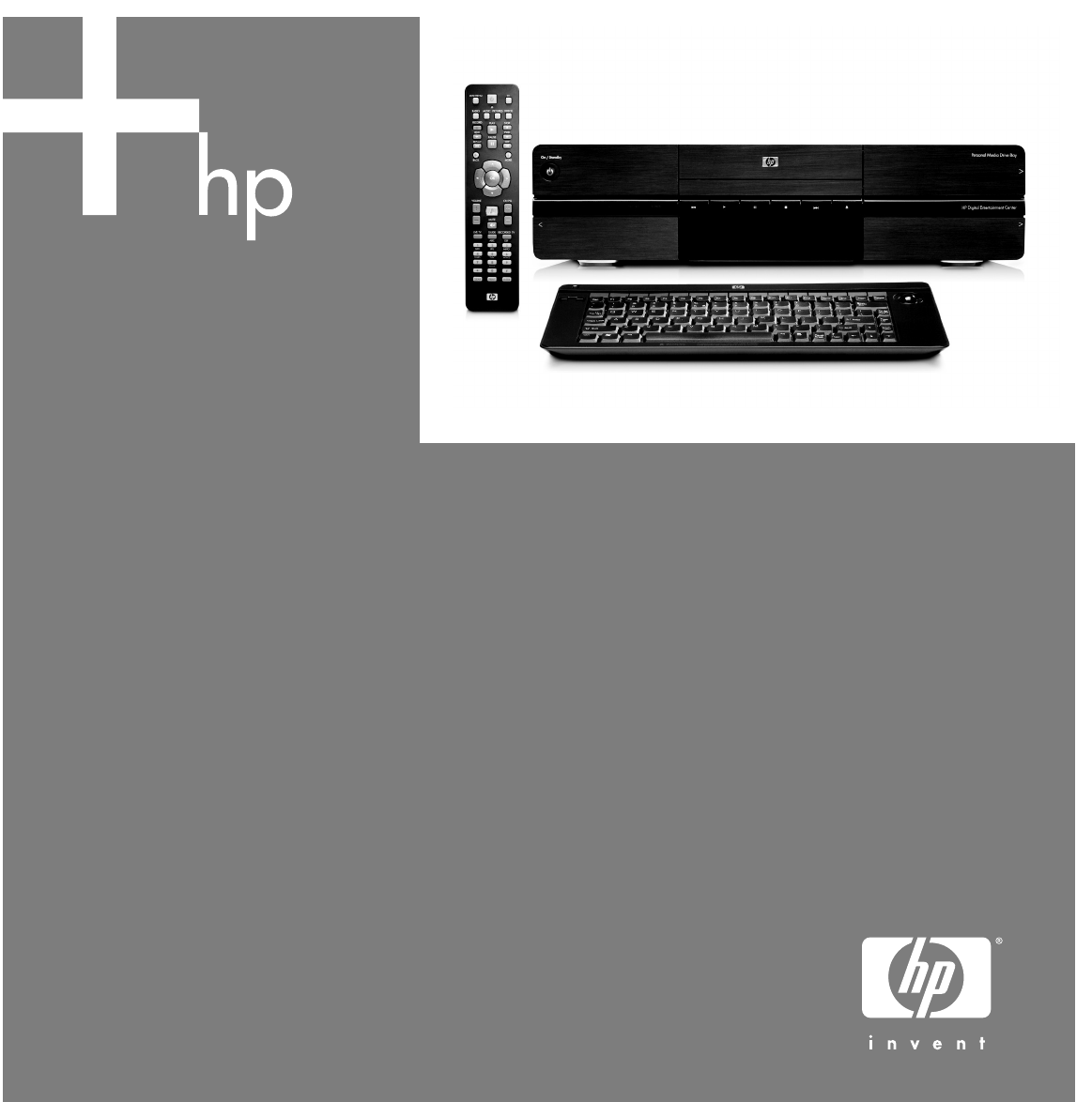Warranty and Support Guide HP Digital Entertainment Center Before contacting HP Total Care, it’s important to have the following information handy. Please take a moment to write down your product information for future reference.
Don’t Forget to Register! Click ”Register with HP” on your desktop or go to: www.register.hp.com NOTE: You can view your product number, model number, and serial number by pressing the Ctrl, Alt, and S keys on the keyboard at the same time. Registration is quick, easy, and offers: • • E-mail updates containing notifications about product enhancements, the most recent support alerts, and driver updates specific to the product(s) you own.
Recovering From Software Problems The HP Digital Entertainment Center (HP DEC) uses the operating system and installed software programs during normal operation. If your HP DEC works improperly or stops because of the software, you may be able to repair it. • For some software repairs, use the HP Application Recovery program or the HP PC System Recovery program. These programs use the recovery DVD disc included in the accessory box. There are several methods to fix your HP DEC.
For the specific computer problem, try the method listed as #1, and then #2. Problem/Status Microsoft System Restore You installed a new application or device driver 1 An application does not work 1 System Recovery from the recovery DVDs 2 A device driver does not work Computer stops responding or does not work Application Recovery program 1 1 2 You replaced the hard disk drive 1 The recovery discs can be used only with the specified model.
System Recovery When you’ve tried other methods of repairing your system software (like System Restore or Application Recovery), you may want to use the HP PC System Recovery program as a last resort to reinstall the software. When necessary, you can reinstall the operating system and the application software that was originally installed on the HP DEC at the factory by using the System Recovery program.
Warranty and License Information HP Total Care If Necessary: Get Repair HP Total Care provides fast, friendly, and effective expert advice for all your HP products. If you have a question or if a problem arises, we offer extensive service and support options around the clock to better handle your needs. Go to your product’s Help & Support Center for the fastest resolutions. For more information on your support and services options, visit: www.hp.
HP Out-of-Warranty Support Options Even after your warranty has ended, HP can still provide you with service and support options: • • • For Visa and MasterCard holders in the United States or calls from Canada, please contact HP Total Care at 1-(800)-474-6836 (1-800 HP invent) or 1-(905)-206-4663 (local to Mississauga). 1 time technical support, $40* U.S. per call 1 year unlimited technical support $75* U.S. *Prices are subject to change without notice and may vary based on your product.
This Limited Warranty is applicable in all countries/regions and may be enforced in any country/region where HP or its authorized service providers offer warranty service subject to the terms and conditions set forth in this Limited Warranty. However, warranty service availability and response times may vary from country/region to country/region and may also be subject to registration requirements in the country/region of purchase. If so, your HP authorized service provider can provide you with details.
Exclusive Remedy Limited Warranty Period TO THE EXTENT ALLOWED BY APPLICABLE LOCAL LAW, these terms and conditions constitute the complete and exclusive warranty agreement between you and HP regarding the HP Hardware Product you have purchased or leased.
Pick Up and Return Warranty Service Your HP Limited Warranty may include a pick up and return warranty service. Under the terms of pick up and return service, HP will pick up the defective unit from your location, repair it, and return it back to your location. HP will incur all repair, logistics and insurance costs in this process. Carry-In Warranty Service Under the terms of carry-in service, you will be required to deliver your HP Hardware Product to an authorized service location for warranty repair.
HP’s only warranty obligations with respect to software distributed by HP under the HP brand name are set forth in the applicable end-user license or program license agreement provided with that software. If the removable media on which HP distributes the software proves to be defective in materials or workmanship within ninety (90) days of purchase, your sole remedy shall be to return the removable media to HP for replacement.
1. GRANT OF LICENSE. HP grants you the following rights, provided you comply with all terms and conditions of this EULA: a. Use. You may use the Software Product on a single computer (”Your Computer”). If the Software Product is provided to you via the Internet and was originally licensed for use on more than one computer, you may install and use the Software Product only on those computers. You may not separate component parts of the Software Product for use on more than one computer.
9. DISCLAIMER OF WARRANTIES. TO THE MAXIMUM EXTENT PERMITTED BY APPLICABLE LAW, HP AND ITS SUPPLIERS PROVIDE THE SOFTWARE PRODUCT ”AS IS” AND WITH ALL FAULTS, AND HEREBY DISCLAIM ALL OTHER WARRANTIES AND CONDITIONS, EITHER EXPRESS, IMPLIED, OR STATUTORY, INCLUDING, BUT NOT LIMITED TO, WARRANTIES OF TITLE AND NON-INFRINGEMENT, ANY IMPLIED WARRANTIES, DUTIES OR CONDITIONS OF MERCHANTABILITY, OF FITNESS FOR A PARTICULAR PURPOSE, AND OF LACK OF VIRUSES ALL WITH REGARD TO THE SOFTWARE PRODUCT.
DECLARATION OF CONFORMITY according to ISO/IEC Guide 22 and EN 45014 Manufacturer’s Name: Hewlett-Packard Company Manufacturer’s Address: Hewlett-Packard Company 10500 Ridgeview Court Cupertino, CA 95014 declares, that the product(s) Product: Model Number(s): Product Options: Personal computer z500 series All conforms to the following Product Specifications: Safety: IEC 60950: 1999 / EN60950: 2000 IEC 60825-1:1993 +A1 / EN 60825-1:1994 +A11 Class 1 (Laser/LED) GB4943: 2001 EMC: CISPR 22: 1997 / EN
Operating Specifications Electrical ratings: AC INPUT 100–240V , 4A 50–60 HZ Operating temperature: 5° to 35° C Storage temperature: –30° to 65° C Operating humidity: 15 to 80% @ 26° C Operating altitude: 0–2286 m Storage altitude: 0–4572 m Regulatory and Safety Information WARNING: Text set off in this manner indicates that failure to follow directions could result in damage to equipment, loss of information, bodily harm, or loss of life.
Consumer Information and FCC Requirements Telephone Connection • This equipment complies with Part 68 of the Federal Communications Commission rules. These rules permit this device to be directly connected to the telephone network. Standardized jacks are used for these connections. This equipment should not be used on party lines or coin lines.
WARNING: The Load Number .9 assigned to each terminal device denotes the percentage of the total load to be connected to a telephone loop; this is used by the device to prevent overloading. The termination on a loop may consist of any combination of devices, subject only to the requirement that the sum of the Load Numbers does not exceed 100.
Laser Safety Statement Class 1 LED Product The CD and DVD drives contain a laser system and are classified as a ”Class 1 Laser Product” under a U.S. Department of Health and Human Services (DHHS) Radiation Performance standard according to the Radiation Control for Health and Safety Act of 1968.