Intel Unite Solution - Enterprise Deployment Guide
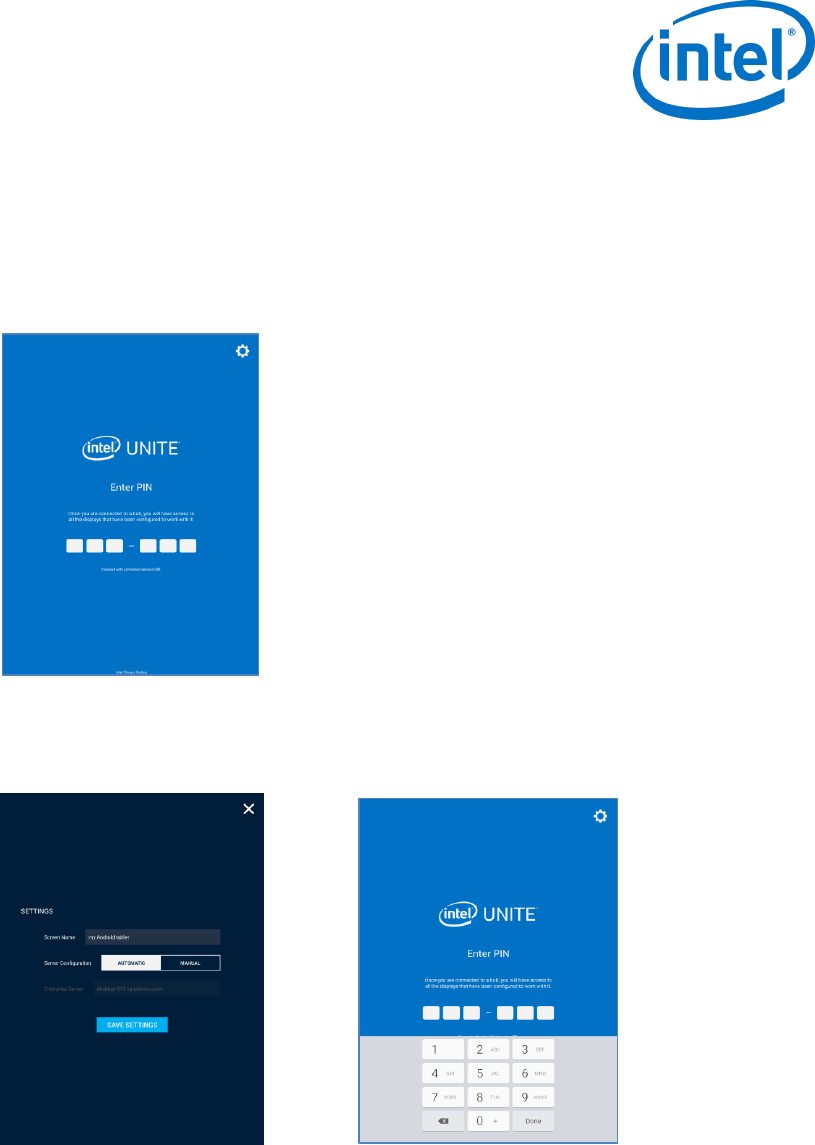
Intel Unite® Solution Enterprise Deployment Guide v3.1.7 31 of 83
6.5 Android Client Installation
On your Android device, go to the Google app store and download the Intel Unite software for
your Client.
Once the app has been downloaded, open the app.
Click on the gear icon at the right upper corner to access Settings and enter the information
requested.
On Settings enter your Screen Name and Server information.
You can select Automatic to find the server, or if you want to connect to a specific server, click on
Manual and enter the server you want to connect to.
Click on Save Settings.
You may connect to the Hub by entering the PIN displayed on the monitor or screen and start
sharing.
Please refer to the Intel Unite® Solution User Guide to learn about features and user information.










