Intel Unite Solution - Enterprise Deployment Guide
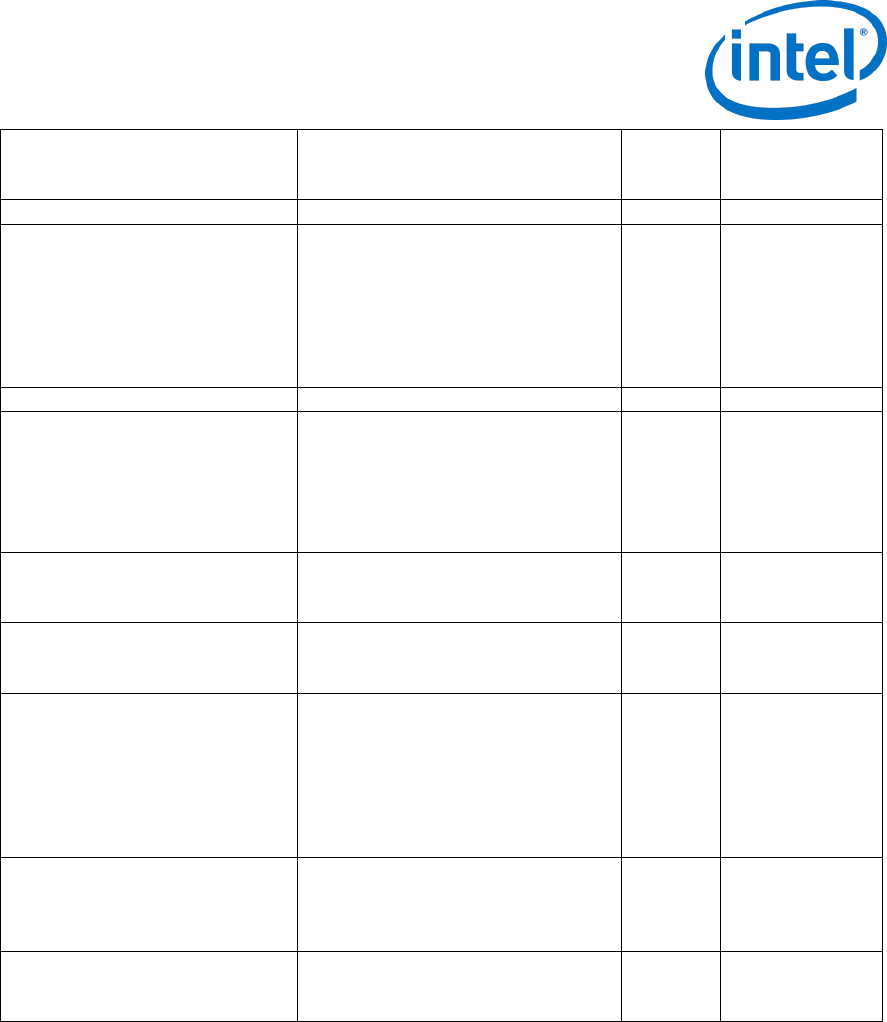
Intel Unite® Solution Enterprise Deployment Guide v3.1.7 55 of 83
Full Screen Room Mode Text
Color
Color of the text displayed on Hub
String
Blank
(appears in
white)
Full Screen Room Mode Text Font
Name of font for instructions
String
Blank
Hub Lock Keyboard
Lock out the following: Ctrl-Esc, Alt-
Tab, Charms bar, Windows keys and
Alt-F4 in Hub
If set to True Hub lock out is
enabled. Can override with password
set in Reg Key Machine (REG KEY
Value)
Boolean
False
Hub Show Clock
Show clock in bottom right corner
Boolean
True
Moderator Mode
Assign Moderator mode on
meetings/ session, use the following
values:
0 = No Moderation
1 = Self Promote
2 = Strict
Integer
0
Send Error Email Address
Assign an email address where the
hub will send error messages
String
Blank
(appears in
white)
Service Listen Port
A port for the Hub to listen for
incoming connections
Integer
0
(0 = auto-
assigned port)
Tile Compression
Allows you to adjust the
compression ratio for non-AV
content sharing. % of compression
to apply to a changed portion of the
display (tile) being transmitted over
the network
(Higher value uses more bandwidth)
Integer
85
(valid range: 5-
100)
Tile Size
Allows you to adjust the tile size for
non-AV content sharing. Tile size for
breaking screen into chunks. The
size, in pixels, for each tile.
Integer
128
(valid range: 32-
512)
Verify Plugin Certificate Hash
Plugins need verification
True = Verify certificate hash
False = Do not verify certificate hash
Boolean
True
8.7.2 PIN Refresh Interval
The default PIN refresh interval is 5 minutes, i.e. the PIN displayed on the hub changes every 5 minutes.
This can be changed in 1 minute increments from 2 to 60 minutes by modifying the web.config file in the
root of the web service site virtual directory. This can be accessed via the IIS manager. The file can also be
accessed by navigating to the Intel Unite\PinServer directory. By default, this is installed under C:\Program
Files (x86)\Intel\Intel Unite\PinServer.
Modify the value under <add key=”PinExpireTimeInMinutes” value=”5”></add> tag to the desired refresh
interval.










