HP Pavilion Power 15 Laptop PC * Model numbers: 15-cb000 - 15-cb099 - Maintenance and Service Guide
Table Of Contents
- Product description
- Getting to know your computer
- Illustrated parts catalog
- Removal and replacement procedures preliminary requirements
- Removal and replacement procedures for Authorized Service Provider parts
- Using Setup Utility (BIOS)
- Backing up, restoring, and recovering
- Using HP PC Hardware Diagnostics (UEFI)
- Specifications
- Power cord set requirements
- Recycling
- Index
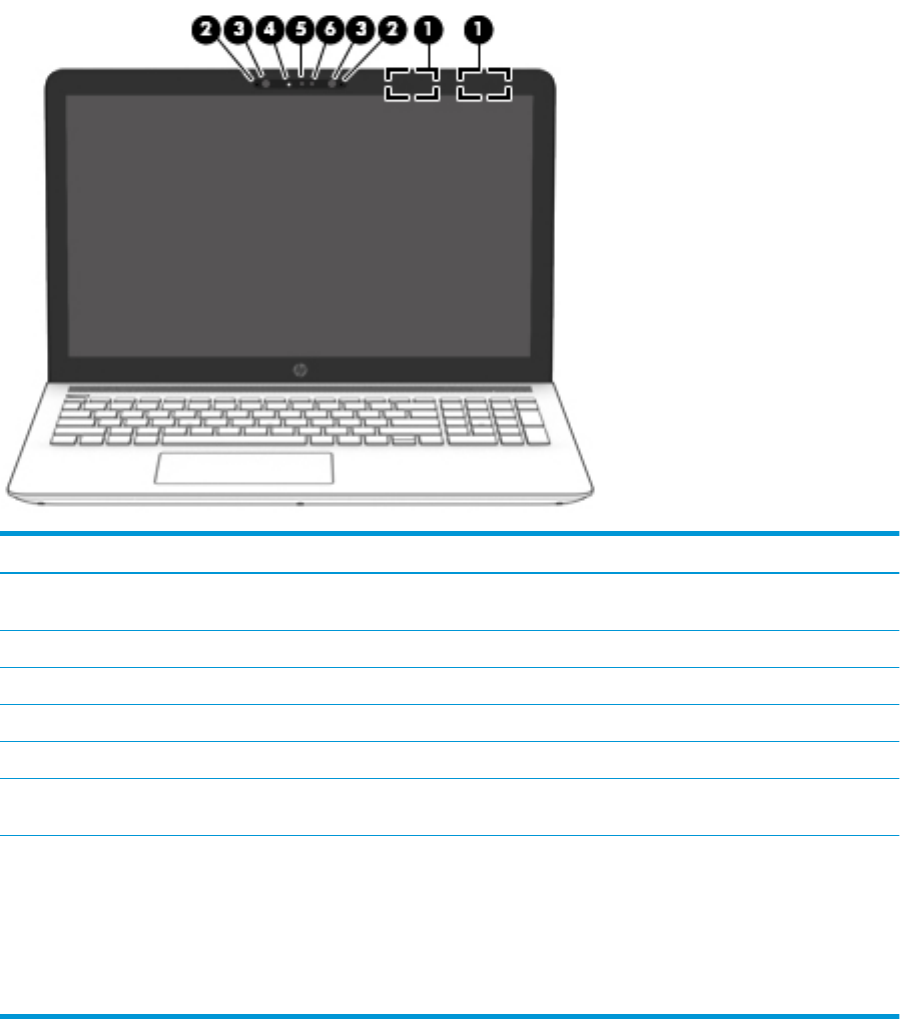
Display
Component Description
(1) WLAN antennas* Send and receive wireless signals to communicate with wireless local
area networks (WLANs).
(2) Internal microphones Record sound.
(3) Infrared camera lights (select products only) On: The infrared camera is in use.
(4) Camera light On: The camera is in use.
(5) Camera Allows you to video chat, record video, and record still images.
(6) Infrared camera (select products only) Allows a facial recognition logon to Windows, instead of a password
logon.
*The antennas are not visible from the outside of the computer, and antenna location varies. For optimal transmission, keep the areas
immediately around the antennas free from obstructions.
For wireless regulatory notices, see the section of the Regulatory, Safety, and Environmental Notices that applies to your country or
region.
To access this guide:
▲ Select the Start button, select HP Help and Support, and then select HP Documentation.
8 Chapter 2 Getting to know your computer










