Reference Guide
Table Of Contents
- Notebook tour
- HP Write Filters
- Configuration
- Applications
- Pointing devices and keyboard
- Using pointing devices
- Using the keyboard
- Using hotkeys
- Displaying system information
- Decreasing screen brightness
- Increasing screen brightness
- Switching the screen image
- Muting speaker sound
- Decreasing speaker sound
- Increasing speaker sound
- Playing the previous track or section of an audio CD or a DVD
- Playing, pausing, or resuming an audio CD or a DVD
- Playing the next track or section of an audio CD or a DVD
- Using hotkeys
- Using the keypads
- Power
- Power control and light locations
- Shutting down the computer
- Setting power options
- Using battery power
- Using external AC power
- Multimedia
- Wireless
- Modem and LAN
- Security
- Connecting hardware
- Using Media Card Reader cards
- Using ExpressCards
- Hardware upgrades
- MultiBoot
- Computer Setup
- Routine care
- Index
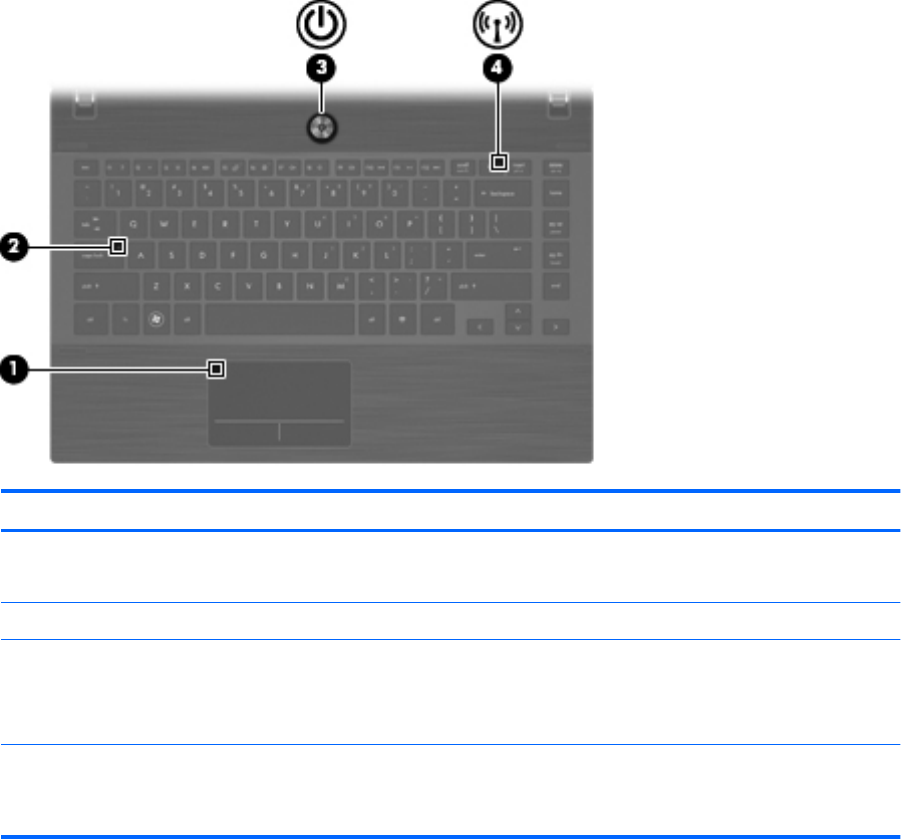
Lights
Component Description
(1) TouchPad off indicator ● On: The TouchPad zone is off.
● Off: The TouchPad zone is on.
(2) Caps lock light On: Caps lock is on.
(3) Power light ● On: The computer is on.
● Blinking: The computer is in the Sleep state.
●
Off: The computer is off.
(4) Wireless light ● White: integrated wireless device is on, such as a
wireless local area network (WLAN) device.
●
Amber: All wireless devices are off.
Identifying the hardware 3










