Reference Guide
Table Of Contents
- Notebook tour
- HP Write Filters
- Configuration
- Applications
- Pointing devices and keyboard
- Using pointing devices
- Using the keyboard
- Using hotkeys
- Displaying system information
- Decreasing screen brightness
- Increasing screen brightness
- Switching the screen image
- Muting speaker sound
- Decreasing speaker sound
- Increasing speaker sound
- Playing the previous track or section of an audio CD or a DVD
- Playing, pausing, or resuming an audio CD or a DVD
- Playing the next track or section of an audio CD or a DVD
- Using hotkeys
- Using the keypads
- Power
- Power control and light locations
- Shutting down the computer
- Setting power options
- Using battery power
- Using external AC power
- Multimedia
- Wireless
- Modem and LAN
- Security
- Connecting hardware
- Using Media Card Reader cards
- Using ExpressCards
- Hardware upgrades
- MultiBoot
- Computer Setup
- Routine care
- Index
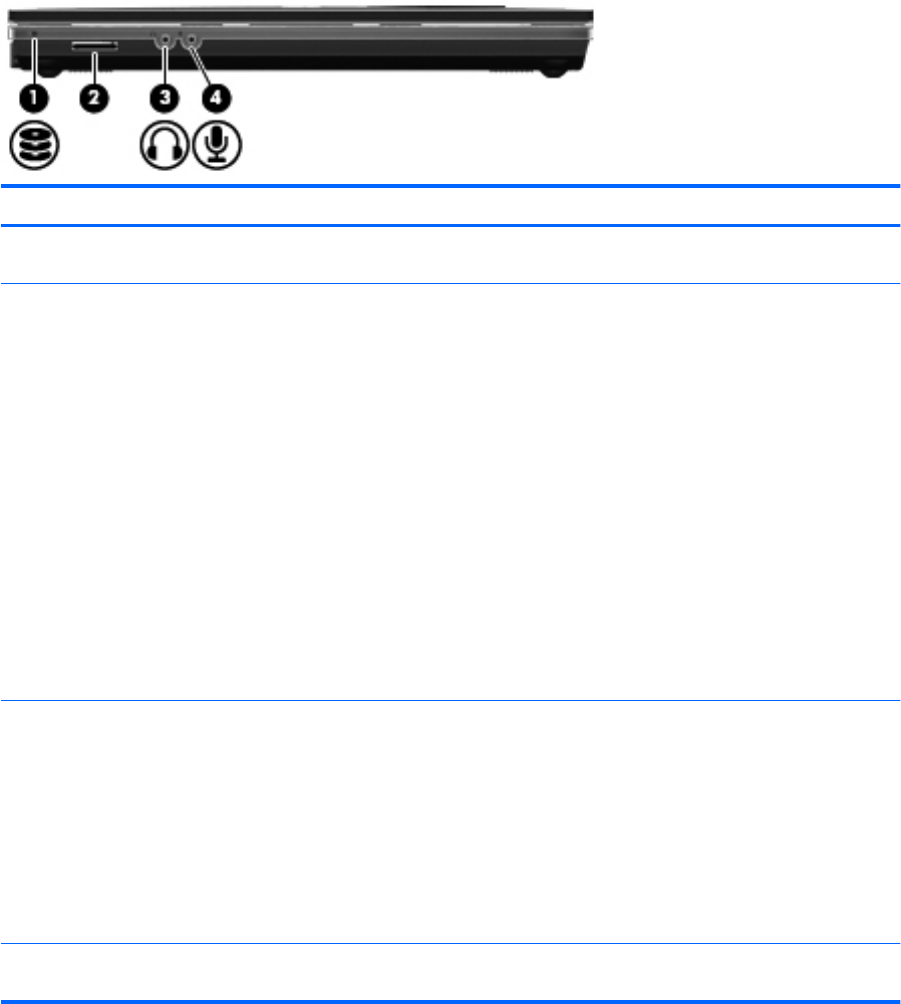
Front
Component Description
(1) Drive light Blinking: The flash drive or optional optical drive is
being accessed.
(2) Media Card Reader Supports the following optional digital card formats:
●
Memory Stick (MS)
● Memory Stick Pro (MSP)
● MultiMediaCard (MMC)
●
MultiMediaCard 4.2 (MMC Plus, including MMC
Plus HC)
●
Secure Digital (SD) Memory Card
● Secure Digital High Capacity (SDHC) Memory
Card
● Secure Digital High Speed (SDHS) Memory Card
● xD-Picture Card (XD)
● xD-Picture Card (XD) Type H
● xD-Picture Card (XD) Type M
(3) Audio-out (headphone) jack Produces sound when connected to optional powered
stereo speakers, headphones, ear buds, a headset, or
television audio.
WARNING! To reduce the risk of personal injury,
adjust the volume before putting on headphones,
earbuds, or a headset. For additional safety
information, refer to the Regulatory, Safety, and
Environmental Notices.
NOTE: When a device is connected to the jack, the
computer speakers are disabled.
(4) Audio-in (microphone) jack Connects an optional computer headset microphone,
stereo array microphone, or monaural microphone.
6 Chapter 1 Notebook tour










