Reference Guide
Table Of Contents
- Notebook tour
- HP Write Filters
- Configuration
- Applications
- Pointing devices and keyboard
- Using pointing devices
- Using the keyboard
- Using hotkeys
- Displaying system information
- Decreasing screen brightness
- Increasing screen brightness
- Switching the screen image
- Muting speaker sound
- Decreasing speaker sound
- Increasing speaker sound
- Playing the previous track or section of an audio CD or a DVD
- Playing, pausing, or resuming an audio CD or a DVD
- Playing the next track or section of an audio CD or a DVD
- Using hotkeys
- Using the keypads
- Power
- Power control and light locations
- Shutting down the computer
- Setting power options
- Using battery power
- Using external AC power
- Multimedia
- Wireless
- Modem and LAN
- Security
- Connecting hardware
- Using Media Card Reader cards
- Using ExpressCards
- Hardware upgrades
- MultiBoot
- Computer Setup
- Routine care
- Index
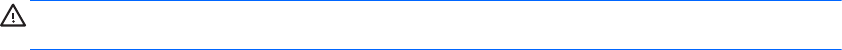
● If you are shipping the computer or a drive, place it in a bubble-pack mailer or other suitable
protective packaging and label the package “FRAGILE.”
●
If the computer has a wireless device or a cell phone device installed, such as an 802.11b/g, a
Global System for Mobile Communications (GSM), or a General Packet Radio Service (GPRS)
device, note that the use of these devices may be restricted in some environments. Such
restrictions may apply onboard aircraft, in hospitals, near explosives, in hazardous locations, and
so on. If you are uncertain of the policy that applies to the use of a particular device, ask for
authorization to use it before you turn it on.
● If you are traveling internationally, follow these suggestions:
◦ Check the computer-related customs regulations for each country or region on your
itinerary.
◦
Contact technical support to discuss power cord and adapter requirements for each
location in which you plan to use the computer. Voltage, frequency, and plug configurations
vary.
WARNING! To reduce the risk of electric shock, fire, or damage to the equipment, do not
attempt to power the computer with a voltage converter kit sold for appliances.
78 Appendix A Routine care










