Hardware Reference Guide
Table Of Contents
- Product features
- Hardware upgrades
- Warnings and cautions
- Preparing for disassembly
- Accessing the tool kit
- Replacing or installing drives
- Removing and replacing the access panel
- Installing system memory
- Installing graphics cards
- Removing the PCI fan
- Installing a system board
- Removing the hard drive fan
- Installing a power supply
- Installing a radiator bracket for liquid cooling
- Cleaning filters
- Electrostatic discharge
- Computer operating guidelines and routine care
- Accessibility
- Index
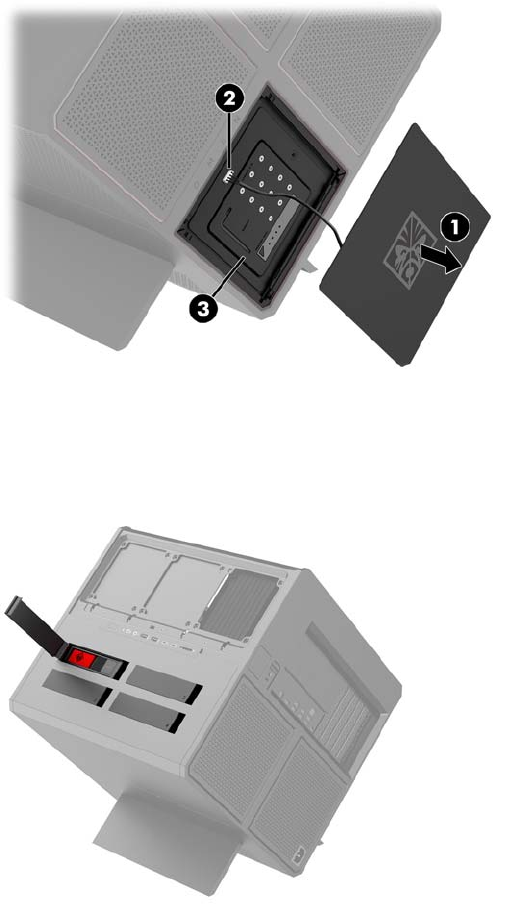
Accessing the tool kit
The tool kit contains the following:
●
Hard drive/power supply tool
●
Screwdriver/wrench, one side Phillips, one side hex. Hex screws are used on the graphics card and
system fans (radiators)
●
Screws
Pull the logo cover away from the case (1), and then disconnect the cable from the case (2). The tool kit is
located under the logo cover
(3).
Replacing or installing drives
The case oers four hard drive bays.
The case supports three dierent drive types:
Accessing the tool kit 9










