Hardware Reference Guide
Table Of Contents
- Product features
- Hardware upgrades
- Warnings and cautions
- Preparing for disassembly
- Accessing the tool kit
- Replacing or installing drives
- Removing and replacing the access panel
- Installing system memory
- Installing graphics cards
- Removing the PCI fan
- Installing a system board
- Removing the hard drive fan
- Installing a power supply
- Installing a radiator bracket for liquid cooling
- Cleaning filters
- Electrostatic discharge
- Computer operating guidelines and routine care
- Accessibility
- Index
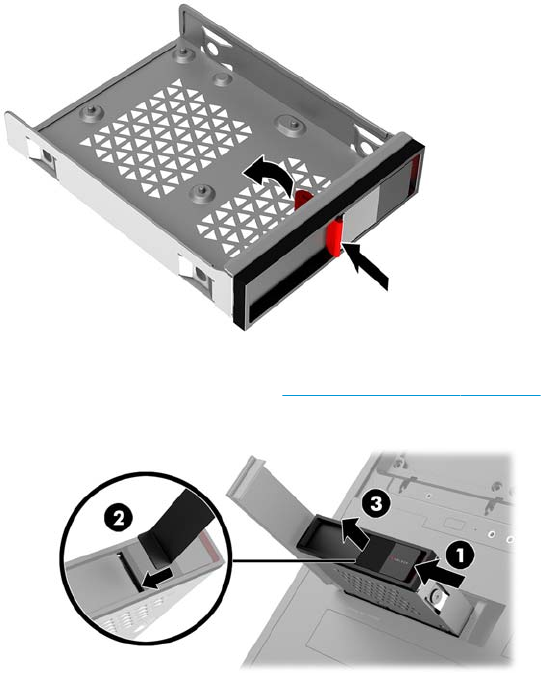
2. From the outside of the drive cage, insert the pull tab into the drive cage until it is not accessible from
the outside of the drive cage.
3. To remove a hard drive when the pull tab is not accessible, slide the drive cage latch to the left (1), insert
the security tool from the tool kit (Accessing the tool kit on page 9) into the drive cage (2), and then and
pull the cage out of the computer (3).
Replacing or installing drives 17










