Hardware Reference Guide
Table Of Contents
- Product features
- Hardware upgrades
- Warnings and cautions
- Preparing for disassembly
- Accessing the tool kit
- Replacing or installing drives
- Removing and replacing the access panel
- Installing system memory
- Installing graphics cards
- Removing the PCI fan
- Installing a system board
- Removing the hard drive fan
- Installing a power supply
- Installing a radiator bracket for liquid cooling
- Cleaning filters
- Electrostatic discharge
- Computer operating guidelines and routine care
- Accessibility
- Index
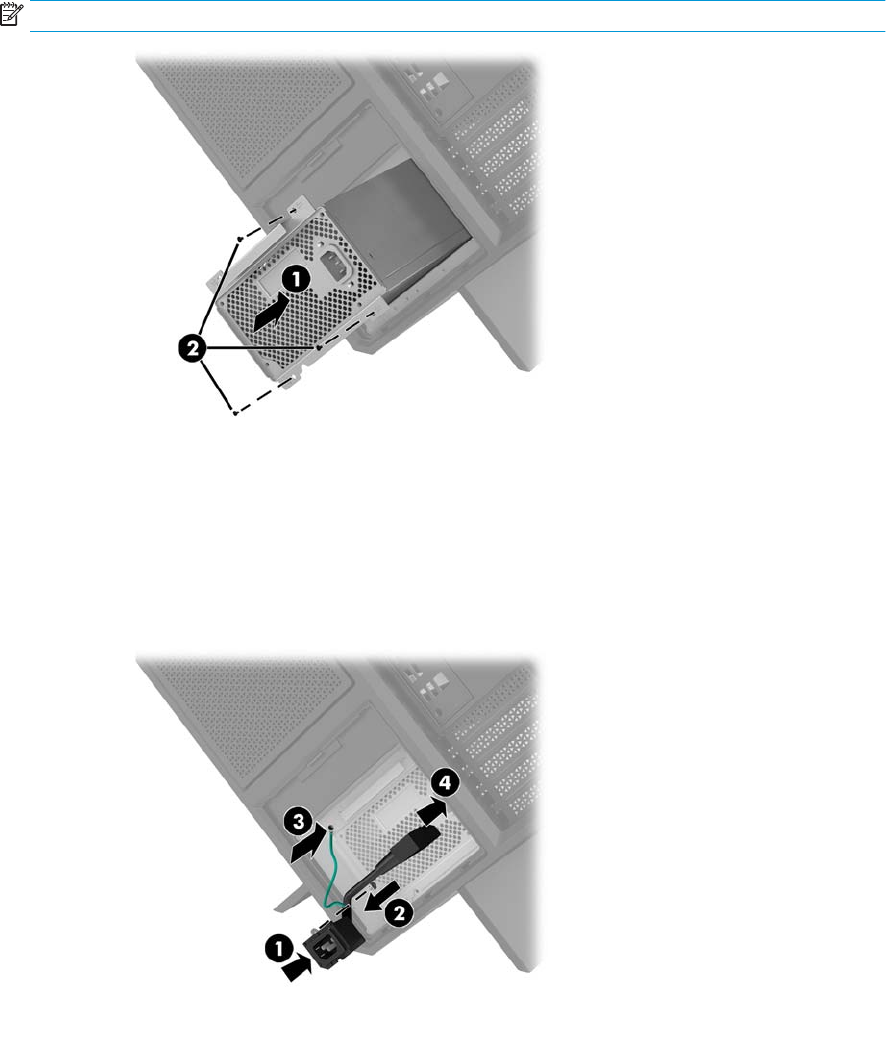
7. Install three screws to secure the power supply to the case (2).
NOTE: You will install one other screw in the next step to secure the grounding wire.
8. To install the power supply connector cable into the case:
a. Place the connector into the corner of the power supply bay (1).
b. Install the connector hex screw (2) using the wrench/screwdriver from the tool kit.
c. Install the green ground wire onto the remaining power supply screw (3).
d. Plug the cable into the power supply (4).
Installing a power supply 29










