Hardware Reference Guide
Table Of Contents
- Product features
- Hardware upgrades
- Warnings and cautions
- Preparing for disassembly
- Accessing the tool kit
- Replacing or installing drives
- Removing and replacing the access panel
- Installing system memory
- Installing graphics cards
- Removing the PCI fan
- Installing a system board
- Removing the hard drive fan
- Installing a power supply
- Installing a radiator bracket for liquid cooling
- Cleaning filters
- Electrostatic discharge
- Computer operating guidelines and routine care
- Accessibility
- Index
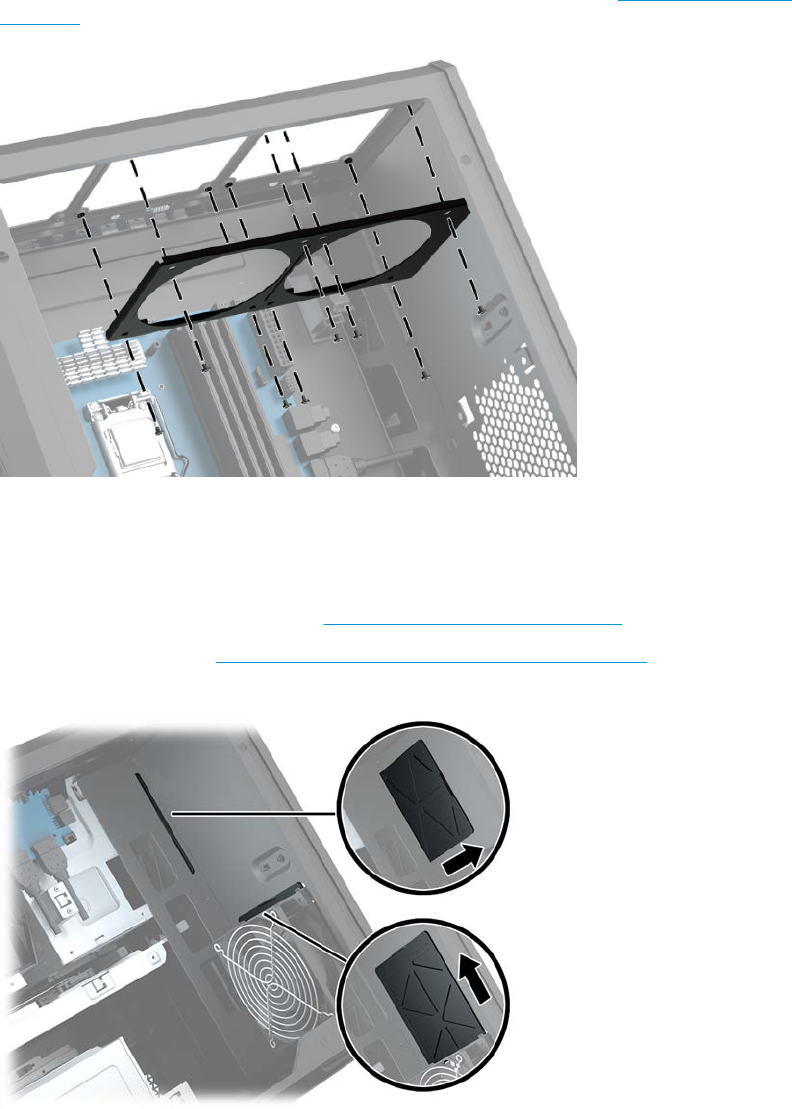
6. Install the eight hex screws using the wrench/screwdriver from the tool kit (Accessing the tool kit
on page 9) to secure the bracket to the case.
7. Install any needed fans.
Cleaning lters
1. Prepare the computer for disassembly (Preparing for disassembly on page 8).
2. Remove the access panel (Removing and replacing the access panel on page 18).
3. Remove and clean the air lters on all vented sides of the computer.
32 Chapter 2 Hardware upgrades










