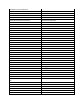UEFI Capsule BIOS Update Whitepaper on WU_4.2
HP Client Management Script Library
The HP Client Management Script Library is a set of PowerShell modules designed to make managing HP
clients significantly easier for IT administrators. These modules can be installed from the PowerShell
Gallery via install-module HPCMSL or via this download location. One of the modules deals with getting
and settings BIOS settings. Documentation on this module can be found here.
Once installed, the Set-HPBIOSsettingvalue function can be used to set BIOS settings related to UEFI
Capsule. The syntax for this function is Set-HPBIOSSettingValue -Name “Setting Name” -Value “Desired
Value”
Examples:
Set-HPBIOSSettingValue -Name "Native OS Firmware Update Service" -Value "Enable"
Set-HPBIOSSettingValue -Name "Prompt for Admin authentication on Capsule Update" -Value "Disable"