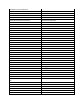UEFI Capsule BIOS Update Whitepaper on WU_4.2
BIOS Configuration Utility
HP’s BIOS Configuration Utility (BCU) is a tool designed to deploy the BIOS settings found in a file to an
HP System. BCU can be found here.
Screenshot of Sample BCU file shown below
To deploy this file, after downloading and extracting BCU, open a command prompt and run
BIOSconfigutility64.exe /set:BCU.txt
FAQ
• What happens if my system is not plugged AC in while WU start updating BIOS?
Before update starts, if AC is not plugged in and remaining battery is below 50%, a message will
be displayed up to 30 seconds. If an AC source is still not plugged in, update will fail. On
following boot, system firmware device in device manager will be yellow-banged.