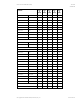HP PC Commercial BIOS (UEFI) Setup Administration Guide For Commercial Platforms using HP BIOSphere Gen 3-5 2016 -2019 Technical Whitepaper
HP PC Commercial BIOS (UEFI) Setup
June 2019
919946-004
© Copyright 2019 HP Development Company, L.P.
Table of contents 3
5.6 Secure Boot Configuration Menu ................................................................................................................... 34
5.7 System Options Menu ................................................................................................................................... 35
5.8 Built-in Device Options Menu ......................................................................................................................... 39
5.9 Port Options Menu ......................................................................................................................................... 43
5.10 Option ROM Launch Policy Menu ................................................................................................................. 45
5.11 Power Management Options Menu ............................................................................................................. 45
5.12 Remote Management Options Menu (Intel Only) ......................................................................................... 46
5.13 MAC Address Pass Through (Notebook Only) .............................................................................................. 47
5.14 Thunderbolt Options ................................................................................................................................... 48
5.15 Remote HP PC Hardware Diagnostics Settings............................................................................................ 50
6 UEFI Drivers ......................................................................................................................... 51
7 Features Not in F10 Menu ................................................................................................... 52
8 Computer Notifications ....................................................................................................... 53
8.1 Introduction ................................................................................................................................................... 53
8.2 Blink and Beep Codes .................................................................................................................................... 53
8.3 Popup Messages ........................................................................................................................................... 54
9 Appendix 1 .......................................................................................................................... 55
9.1 What is UEFI? ................................................................................................................................................. 55
9.2 Introduction ................................................................................................................................................... 55
9.3 Benefits of UEFI ............................................................................................................................................. 55
9.4 Overview of UEFI Boot Process...................................................................................................................... 55
9.5 The UEFI Forum ............................................................................................................................................. 56
10 Appendix 2 ........................................................................................................................ 57
10.1 Updating System Firmware with the HP Firmware Update and Recovery Application (Windows Operating
Systems only) ............................................................................................................................................. 57
10.2 Using HP Firmware Update and Recovery ................................................................................................... 57
10.3 USB Recovery Key Creation ......................................................................................................................... 59
10.4 HpFirmwareUpdRec Log File ....................................................................................................................... 60
10.5 Custom Logo Support ................................................................................................................................. 61