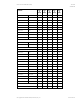HP PC Commercial BIOS (UEFI) Setup Administration Guide For Commercial Platforms using HP BIOSphere Gen 3-5 2016 -2019 Technical Whitepaper
HP PC Commercial BIOS (UEFI) Setup
June 2019
919946-004
© Copyright 2016-2019 HP Development Company, L.P.
2 Introduction 7
2 Introduction
This whitepaper provides detailed information about features adjusted through the F10 BIOS setup menu. The section on
computer notifications provides an explanation for the LED blink codes and screen messages that may occur.
For decades, HP has provided an industry-leading level of built-in customer value through an internally developed Read
Only Memory Basic Input/Output System (ROM BIOS), a set of routines that enable a PC to load the operating system and
communicate with various devices such as storage drives, keyboard, display, slots, and ports. The BIOS also exposes and
provides the interfaces required to use unique firmware and hardware-based HP professional innovations such as HP Sure
Start, HP Sure Run, and HP Sure Recover, and HP Client Security Manager.
To help users understand the new features, the description of each feature includes a reference to the name and location of
that feature from the previous year, if it is different from the current year.
This document has been updated to reflect new and updated features in the R family of BIOS, introduced in 2019. An R
family BIOS is a version that begins with the letter R. For example, R01 Ver. 02.01.00 12/12/2017. Previous generations of
commercial PCs had BIOS family designations of Q (2017-2018), P (2016), and N (2015) which are also covered by this
whitepaper. Some of the features in the later platforms are not be supported in earlier models. Many of the features and
settings are dependent on specific hardware or design elements that are not present on every model. Therefore, note that
this document describes the superset of BIOS settings across the product portfolio, not all current generation products
support all the BIOS features described here.
2.1 Supported models
This document applies to HP commercial-grade PC products. That is, it applies to products designed to meet the demanding
security and manageability requirements of national, regional, and local government agencies, schools, the military,
international financial institutions and retail sales companies.
This document applies to 2015 and later models only. For reference, the following table shows the year associated with
models in the following feature documentation.
Table 1 Notebook Generations
Platforms
2015
N
Family
2016
P
Family
2017
Q
Family
2018
Q
Family
2019
R
Family
HP EliteBook Folio
9480m
HP EliteBook Folio
1040
G3
HP EliteBook Folio
1020
HP ZBook
17
G3
G4
G5
HP ZBook
15
G3
G4
G5
HP ZBook
15u
G3
G4
G5
HP EliteBook
1050
G1
HP EliteBook
850
G3
G4
G5
G6
UEFI Specification supported:
2.4
2.5
2.5
2.6
2.6
HP EliteBook
840
G3
G4
G5
G6