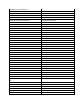UEFI Capsule BIOS Update Whitepaper on WU_4.2
Manual Updates via Windows Update
• HP currently submits all WU as optional to Microsoft in every BIOS release
• Microsoft will not push the manual/optional BIOS capsule package; to install, a customer needs to
search for the System Firmware update from device manager -> System Firmware on the client
system
What is changing?
HP will begin submitting updates to Windows Update via Automatic Updates when the following criteria
are met.
Automatic Updates via Windows Update Criteria
• Only apply for the following criteria:
o Fix high priority security issues
o Fix critical customer and functional issues
o Microsoft will Automatically push the driver to eligible machines.
Which OS Versions are targeted
• HP currently targets WU with Windows 10, Version v1809(RS5) and later OS versions.
Quality Assurance via Windows Update
When updates are submitted to Windows Update, they are deployed using a flighting process to ensure
the install process is a high-quality experience. This flighting Process works as follows:
• HP submits the Windows Update (WU) package with Windows update critical or optional. Microsoft
will run the insider flighting for two weeks after Microsoft approval.
• During flighting period both Microsoft and HP will monitor the Firmware Telemetry reporting
through insider adoption process. The insider flighting will stop if Mocrosoft detectes an arbitrary
failure rate.
• When flighting process is successfully completed, Microsoft will start the gradual rollout
• Starting to push BIOS capsule package to general population. Microsoft will continue monitoring the
data telemetry this time and the roll out will stop if problems are detected.
When this new update process will start
HP plans to start Windows Update Automatic submission for BIOS in the January 2021.
Potential Issues an IT Administrator Needs to Consider
Bios Version Lock
The UEFI Capsule BIOS update mechanism is designed to seamlessly update the HP System BIOS to the
latest version via Microsoft’s Windows Update. When these updates are released to Windows Update
with an automatic install classification these BIOS updates will install without any user interaction. If
your environment requires you to qualify each BIOS release before broad roll out, or if you need to lock