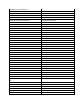UEFI Capsule BIOS Update Whitepaper on WU_4.2
the HP BIOS to a specific version, the BIOS setting “Lock BIOS Version” should be set to “Enable” via
either the F10 BIOS interface or some other method.
BitLocker Recovery Key
If using any Bitlocker policies other than the Windows 10 defaults and BIOS updates via Windows
Update are desired, it is recommended that customers consult with Microsoft on the likelihood of these
updates triggering a Bitlocker Recovery key request. It is also recommended that some systems be
placed on the insider ring so that they will receive early access to these updates for test.
EFI Partition Size Requirements
Details can be found here: https://support.hp.com/us-en/document/c06466416
Blocking Windows Update BIOS Updates with BIOS Settings
Native OS Firmware Update Service
The setting titled “Native OS Firmware Update Service” is the primary mechanism to enable or disable
the UEFI Capsule BIOS update on an HP client. The default value for this setting is “Enable.” When
enabled the HP BIOS will accept updates from UEFI Capsule via Windows Update. To block the update
from Windows Update set this setting to “Disable.”