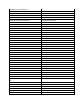UEFI Capsule BIOS Update Whitepaper on WU_4.2
• What if user Lock specific BIOS version (block BIOS update from any method) vs Native OS
firmware update service (block firmware update from WU)?
If your environment requires you to qualify each BIOS release before broad roll out, you are
recommended to set “Native OS firmware update service” to “Disable” so that automatic
update via WU will not occur. If you need to lock the HP BIOS to a specific version, the BIOS
setting “Lock BIOS Version” should be set to “Enable” via either the F10 BIOS interface or some
other method. With some early version of BIOS, when “Lock BIOS Version” is enabled, Update
via WU will still be attempted and fail. In that case, yellow bang on system firmware device in
device manager is expected.
• Detail for ESP partition: https://support.hp.com/us-en/document/c06466416
• System Firmware
BIOS is always released as part of system firmware. System firmware also includes
manageability engine and USB-C controller firmware.