HP training white paper Remote Graphics Software (RGS) versions 6.0.1 and 6.0.2 - Training white paper
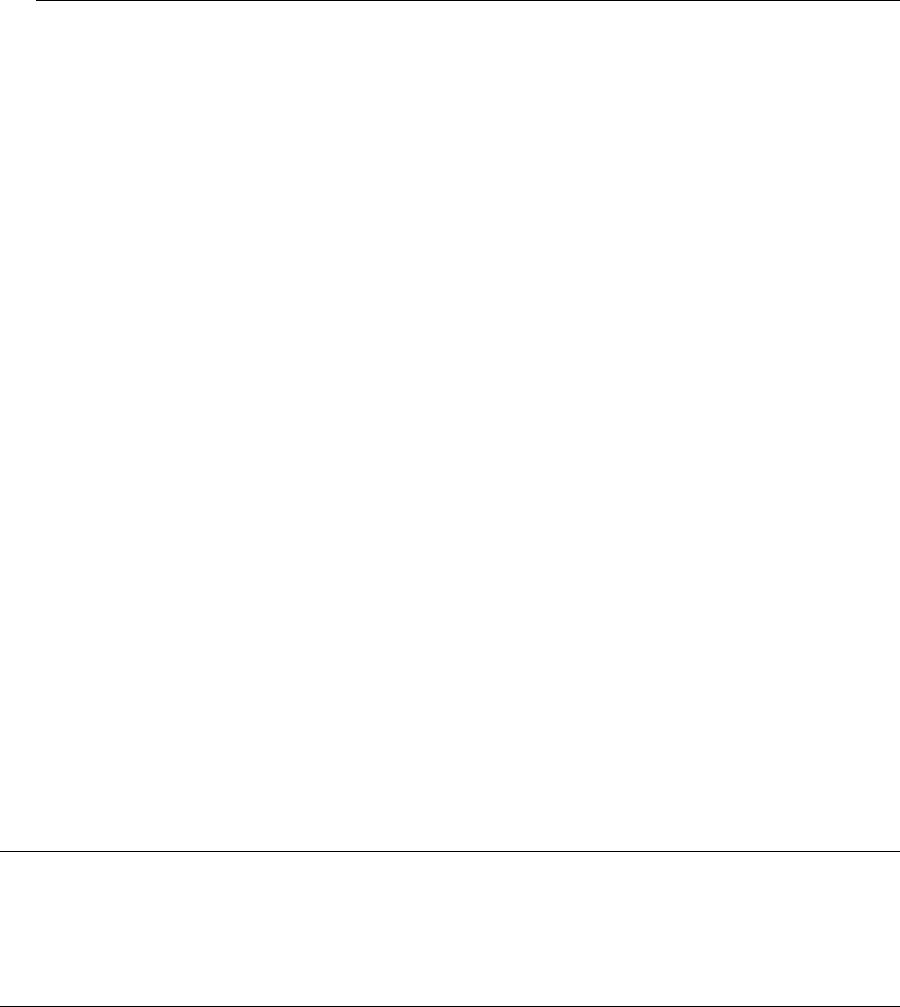
Training white paper | RGS v 6.0.1 and 6.0.2 new features
8
Advanced Video Compression in Directory Mode
Beginning with RGS 6.0.2, Advanced Video Compression is supported when connection using
Directory Mode.
Note
CPU consumption will be much higher on both the Sender and Receiver systems when using
Advanced Video Compression. This feature is not recommended for customers who do not
require reduced network bandwidth consumption. Advanced Video Compression is not
supported on multi-monitor configurations.
______________________________________________________________________________
Advanced Video Compression
Advanced Video Compression is the RGS option that uses a modern video codec to greatly reduce the
bandwidth needed for high-quality video streams. It further allows the user to choose whether the
compression is done by either the graphics card (called GPU encoding) or the CPU (called CPU
encoding).
Beginning with RGS version 6.0.2, if the Senders and Receivers started in Directory Mode will use
Advanced Video Compression if they:
Meet the requirements for Advanced Video Compression
Are configured for Advanced Video Compression
Requirements for Advanced Video Compression
To use Advanced Video Compression:
An RGS Receiver requires a processor with 2 or more cores running at 2 GHz for CPU
encoding.
An RGS Sender requires a processor with 4 or more cores running at 2 GHz for CPU encoding.
HP recommends 8 cores or more running a 2 GHZ.
For an RGS Sender using GPU encoding, an NVIDIA Quadro 2000 or better graphics card using
driver version 305.29 or greater is required.
Advanced Video Compression also requires activation.
Important
Internet access on the Receiver side is required for a one-time Advanced Features activation. If a
proxy is required, the system must be set up with manual proxy configuration. Activation will not
work with PAC or WAPD (automatic configuration script and automatic proxy detection).










