HP training white paper Remote Graphics Software (RGS) versions 6.0.1 and 6.0.2 - Training white paper
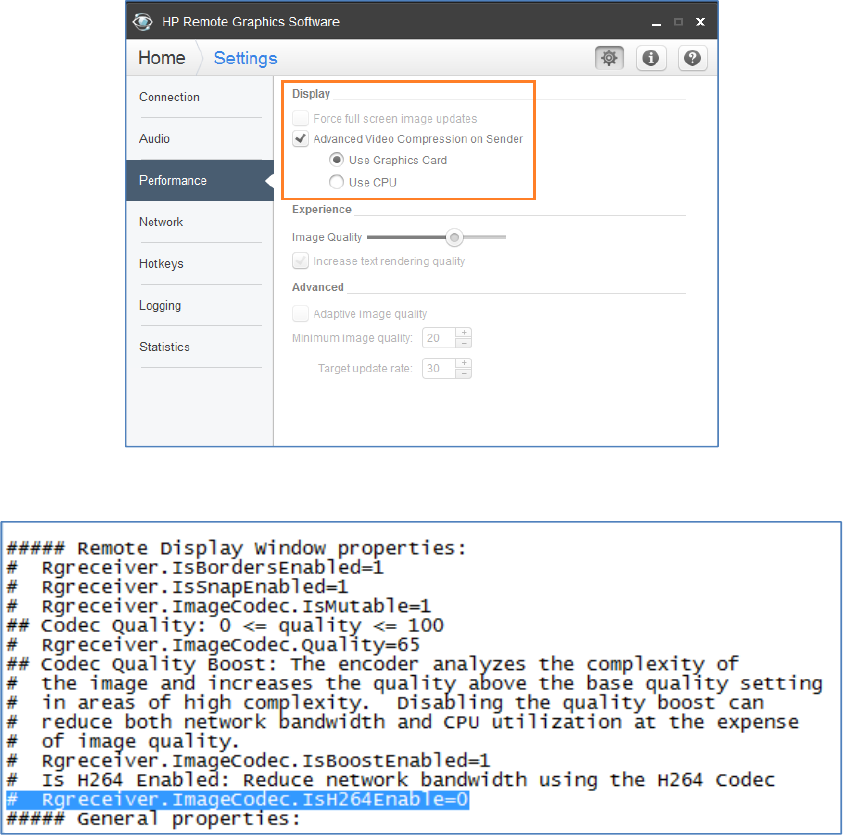
Training white paper | RGS v 6.0.1 and 6.0.2 new features
9
Advanced Video Compression configuration
Configure RGS to use Advanced Video Compression from:
The RGS Receiver control panel, Performance tab (Figure 6)
o Select Use Graphics Card for GPU encoding (default)
o Select Use CPU for CPU encoding
The Rgreceiverconfig file (Rgreceiver.ImageCodec.IsH264Enable=1) (Figure 7)
Figure 6. RGS Receiver control panel with the Performance tab highlighted.
Figure 7. Rgreceiverconfig file with Rgreceiver.ImageCodec.IsH264Enable default configuration highlighted.
The Sender defaults to Advanced Video Compression when both the Sender and Receiver meet the
requirements.










