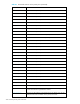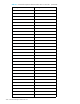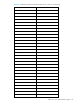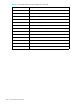HP StorageWorks Fabric OS 5.0.0 Command Reference Guide (AA-RW1MA-TE, May 2005)
742 Exclusive primary FCS commands
faZoneCreate Must be run from the primary FCS switch.
faZoneDelete Must be run from the primary FCS switch.
faZoneRemove Must be run from the primary FCS switch.
faZoneShow Must be run from the primary FCS switch.
msConfigure Can be run on all switches, but it does not display ACL in secure mode.
msPlMgmtDeactivate Must be run from the primary FCS switch.
msPlMgmtActivate Must be run from the primary FCS switch.
msPlClearDB Must be run from the primary FCS switch.
msTdDisable mstddisable “ALL” must be run from the primary FCS switch.
msTdEnable mstdenable “ALL” must be run from the primary FCS switch.
passwd Must be run from the primary FCS switch.
secFabricShow Must be run from the primary FCS switch.
secModeDisable Must be run from the primary FCS switch.
secNonFcsPasswd Must be run from the primary FCS switch.
secPolicyAbort Must be run from the primary FCS switch.
secPolicyActivate Must be run from the primary FCS switch.
secPolicyAdd Must be run from the primary FCS switch.
secPolicyCreate Must be run from the primary FCS switch.
secPolicyDelete Must be run from the primary FCS switch.
secPolicyDump Can be run on all FCS switches.
secPolicyFCSMove Must be run from the primary FCS switch.
secPolicyRemove Must be run from the primary FCS switch.
secPolicySave Must be run from the primary FCS switch.
secPolicyShow Can be run on all FCS switches.
secTempPasswdSet Must be run from the primary FCS switch.
secTempPasswdReset Must be run from the primary FCS switch.
secVersionReset Must be run from the primary FCS switch. Can also be run on a single
non-FCS switch which is segmented from a fabric.
tsClockServer Can be run on all switches to view the NTP server's IP address. You can only
modify the NTP server's IP address on the primary FCS switch.
Table 28 Commands exclusive to the primary FCS (continued)
Command Notes