HP StorageWorks Fabric OS 5.0.0 Fabric Watch User Guide (AA-RW1TA-TE, May 2005)
Table Of Contents
- Contents
- About this guide
- An introduction to Fabric Watch
- Fabric Watch concepts
- Fabric watch components
- Configuring events
- Port persistence
- Notification methods
- Switch policies
- Interpreting event messages
- Activating and accessing Fabric Watch
- Configuring Fabric Watch
- Configuring Fabric Watch thresholds
- Configuring notifications
- Configuring switch status policy
- Configuring FRUs
- Configuring Fabric Watch using Web Tools
- Configuring Fabric Watch using SNMP
- Generating Fabric Watch reports
- Default threshold values
- Basic Fabric Watch configuration guidelines
- Using Fabric Watch with configuration files
- Glossary
- Index
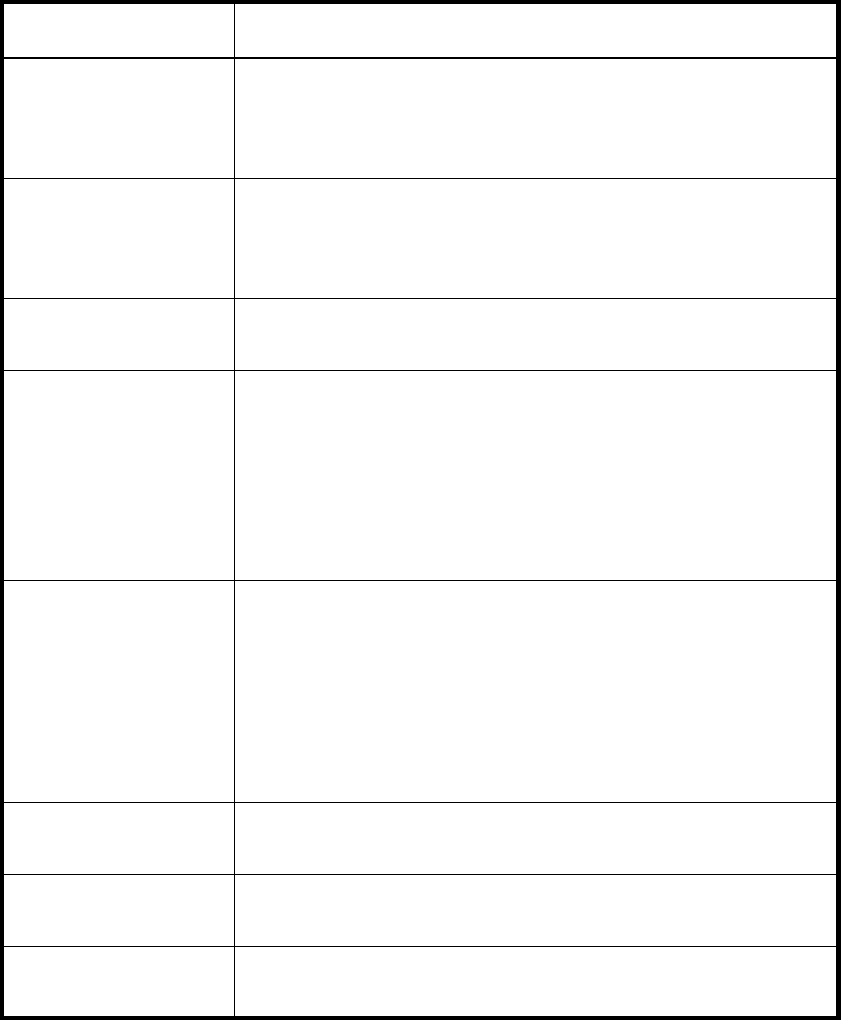
Fabric Watch concepts22
Table 3 describes the classes into which Fabric Watch groups all switch and fabric elements.
Table 3 Fabric Watch classes
Class Description
Environment Includes information about the physical environment in which the
switch resides and the internal environment of the switch. For
example, an Environment-class alarm alerts you to problems or
potential problems with temperature and power.
Fabric Groups areas of potential problems arising between devices,
including interswitch link (ISL) details, zoning, and traffic. A
Fabric-class alarm alerts you to problems or potential problems with
interconnectivity.
Field Replaceable Unit
(FRU)
Monitors the status of FRUs and provides an alert when a part
replacement is needed. This class monitors states, not thresholds.
Performance Monitor Serves as a tuning tool. Performance Monitor classes group areas
that track the source and destination of traffic. Use the Performance
Monitor class thresholds and alarms to determine traffic load and
flow and to reallocate resources appropriately.
The Performance Monitor class is divided into the areas AL_PA
Performance Monitor, EE (end-to-end) Performance Monitor, and
Filter Performance Monitor.
Port Enables you to set additional thresholds, specific to different types of
ports.
The Port class is divided into separate classes:
E_Port class—Represents ports connected to another switch.
F/FL_Port class —Represents fabric or fabric loop ports that are
made of copper or optical fiber.
Resource Monitors flash memory. It calculates the amount of flash space
consumed and compares it to a defined threshold.
Security Monitors all attempts to breach your SAN security, helping you
fine-tune your security measures.
SFP Groups areas that monitor the physical aspects of SFPs. An SFP
class alarm alerts you to a SFP malfunction fault.










