HP StorageWorks Fabric OS 5.0.0 Fabric Watch User Guide (AA-RW1TA-TE, May 2005)
Table Of Contents
- Contents
- About this guide
- An introduction to Fabric Watch
- Fabric Watch concepts
- Fabric watch components
- Configuring events
- Port persistence
- Notification methods
- Switch policies
- Interpreting event messages
- Activating and accessing Fabric Watch
- Configuring Fabric Watch
- Configuring Fabric Watch thresholds
- Configuring notifications
- Configuring switch status policy
- Configuring FRUs
- Configuring Fabric Watch using Web Tools
- Configuring Fabric Watch using SNMP
- Generating Fabric Watch reports
- Default threshold values
- Basic Fabric Watch configuration guidelines
- Using Fabric Watch with configuration files
- Glossary
- Index
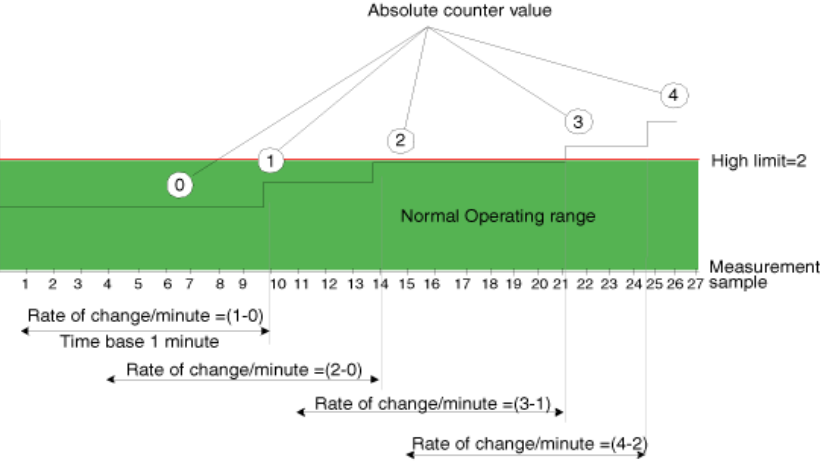
Fabric Watch concepts36
equal to the high threshold of 2. In this case, Fabric Watch does not trigger an event even
though the absolute value of the counter reaches 4, which is well above the high threshold.
Figure 5 Example without an event
Event settings
This section describes how Fabric Watch compares a fabric element’s data value against a
threshold value to determine whether or not to trigger an event. It describes how a specified
buffer zone impacts event triggering.
Fabric Watch monitors data values for one of the following conditions:
• Above event triggers, page 37
• Below event trigger, page 37
• Changed event trigger, page 37
• In-Between triggers, page 38
For Fabric Watch to monitor these conditions, the alarm setting must be set to a non-zero
value.










