HP StorageWorks Fabric OS 5.0.0 Fabric Watch User Guide (AA-RW1TA-TE, May 2005)
Table Of Contents
- Contents
- About this guide
- An introduction to Fabric Watch
- Fabric Watch concepts
- Fabric watch components
- Configuring events
- Port persistence
- Notification methods
- Switch policies
- Interpreting event messages
- Activating and accessing Fabric Watch
- Configuring Fabric Watch
- Configuring Fabric Watch thresholds
- Configuring notifications
- Configuring switch status policy
- Configuring FRUs
- Configuring Fabric Watch using Web Tools
- Configuring Fabric Watch using SNMP
- Generating Fabric Watch reports
- Default threshold values
- Basic Fabric Watch configuration guidelines
- Using Fabric Watch with configuration files
- Glossary
- Index
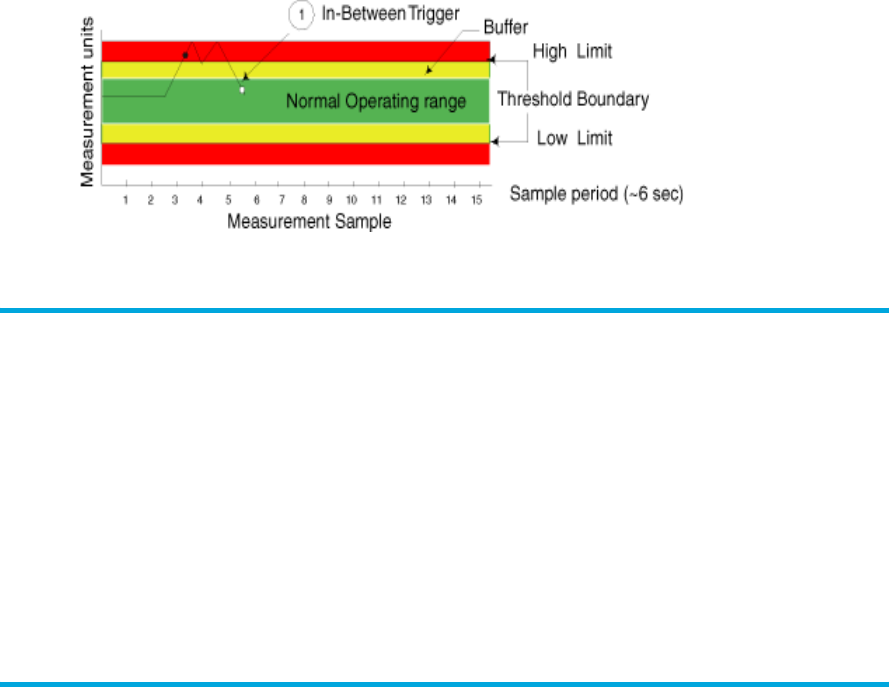
39Fabric OS 5.0.0 Fabric Watch user guide
Figure illustrates event notification using an In-Between trigger. The arrow marked with one
indicates the point at which event notification occurs.
Figure 8 In-Between trigger
Port persistence
In the case of port monitoring, there is an additional factor to consider. The data collected in
port monitoring can vary a lot over short time periods. Therefore, the port can become a
source of frequent event messages (the data can exceed the threshold range and return to a
value within the threshold range).
Fabric Watch uses port persistence for a port event that requires the transition of the port into
a marginal status. Fabric Watch does not record any event until the event persists for a length
of time equal to the port persistence time. If the port returns to normal boundaries before the
port persistence time elapses, Fabric Watch does not record any event.
The port persistence time is measured in seconds, and can be configured. Configuring the
port persistence time to zero disables this feature.
Notification methods
There are five notification methods available through Fabric Watch, but not all notification
methods can be applied to all of the classes. Valid notification methods are represented
through the valid alarm matrix.
Fabric Watch provides the following notification methods:
• Switch event (error) log entry, page 40
• SNMP trap, page 40
• RAPITrap, page 40
• Port log lock, page 41
• Email alert, page 41










