HP StorageWorks Fabric OS 5.0.0 Fabric Watch User Guide (AA-RW1TA-TE, May 2005)
Table Of Contents
- Contents
- About this guide
- An introduction to Fabric Watch
- Fabric Watch concepts
- Fabric watch components
- Configuring events
- Port persistence
- Notification methods
- Switch policies
- Interpreting event messages
- Activating and accessing Fabric Watch
- Configuring Fabric Watch
- Configuring Fabric Watch thresholds
- Configuring notifications
- Configuring switch status policy
- Configuring FRUs
- Configuring Fabric Watch using Web Tools
- Configuring Fabric Watch using SNMP
- Generating Fabric Watch reports
- Default threshold values
- Basic Fabric Watch configuration guidelines
- Using Fabric Watch with configuration files
- Glossary
- Index
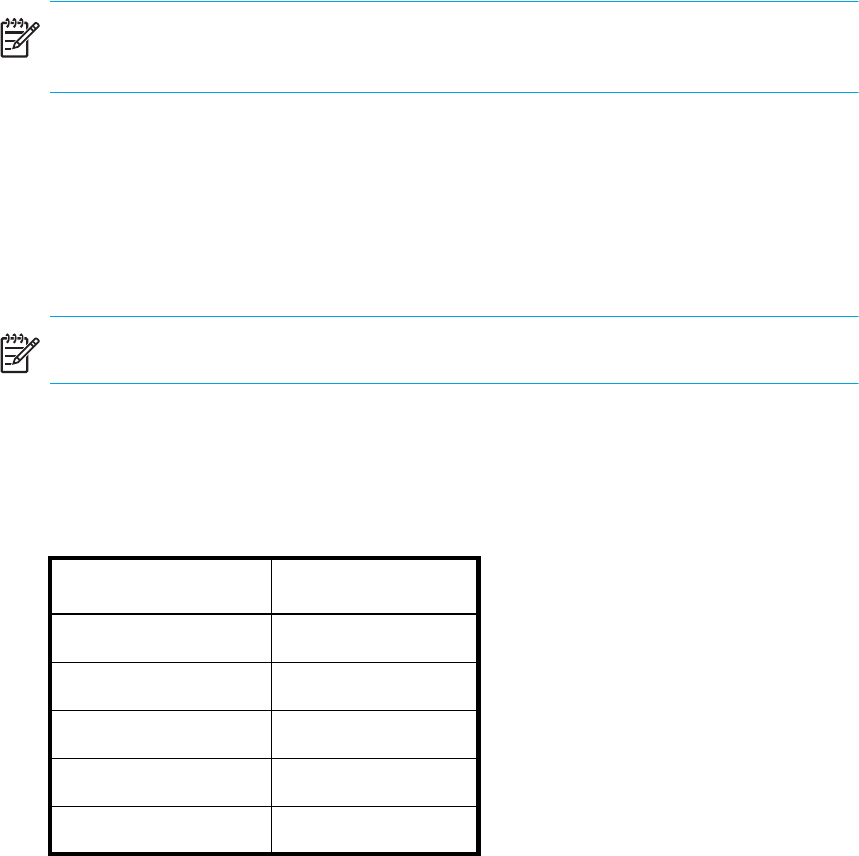
41Fabric OS 5.0.0 Fabric Watch user guide
Third-party applications that use the Brocade API determine the manner that RAPITrap presents
alarms to the user.
Port log lock
The port log locks to retain detailed information about an event preventing the information
from being overwritten as the log becomes full. This alarm stores event information but does
not actively send alerts, which is done automatically when some thresholds are exceeded and
an alert is triggered.
NOTE: tFor more information about locking, unlocking, and clearing the port log, refer to the
HP StorageWorks
Fabric OS 4.x command reference guide
.
Email alert
Email alert sends information about a switch event to a specified email address. Email alert
can send information about any error from any element, area, and class.
The email specifies the threshold and describes the event, much like an error message. Use the
fwMailCfg command to configure email alerts.
NOTE: To send email alerts, the switch must be connected to a DNS server.
Assigning notification methods
Specify the particular notification method that you want Fabric Watch to use by assigning it a
value. Table 12 shows the numerical values for each notification method.
Table 12 Numerical values of notification methods
Notification method Assigned value
Error Log Entry 1
SNMP Trap 2
RapiTrap 4
Port Log Lock 8
E-mail Notification 16










