HP StorageWorks Fabric OS 5.0.0 Fabric Watch User Guide (AA-RW1TA-TE, May 2005)
Table Of Contents
- Contents
- About this guide
- An introduction to Fabric Watch
- Fabric Watch concepts
- Fabric watch components
- Configuring events
- Port persistence
- Notification methods
- Switch policies
- Interpreting event messages
- Activating and accessing Fabric Watch
- Configuring Fabric Watch
- Configuring Fabric Watch thresholds
- Configuring notifications
- Configuring switch status policy
- Configuring FRUs
- Configuring Fabric Watch using Web Tools
- Configuring Fabric Watch using SNMP
- Generating Fabric Watch reports
- Default threshold values
- Basic Fabric Watch configuration guidelines
- Using Fabric Watch with configuration files
- Glossary
- Index
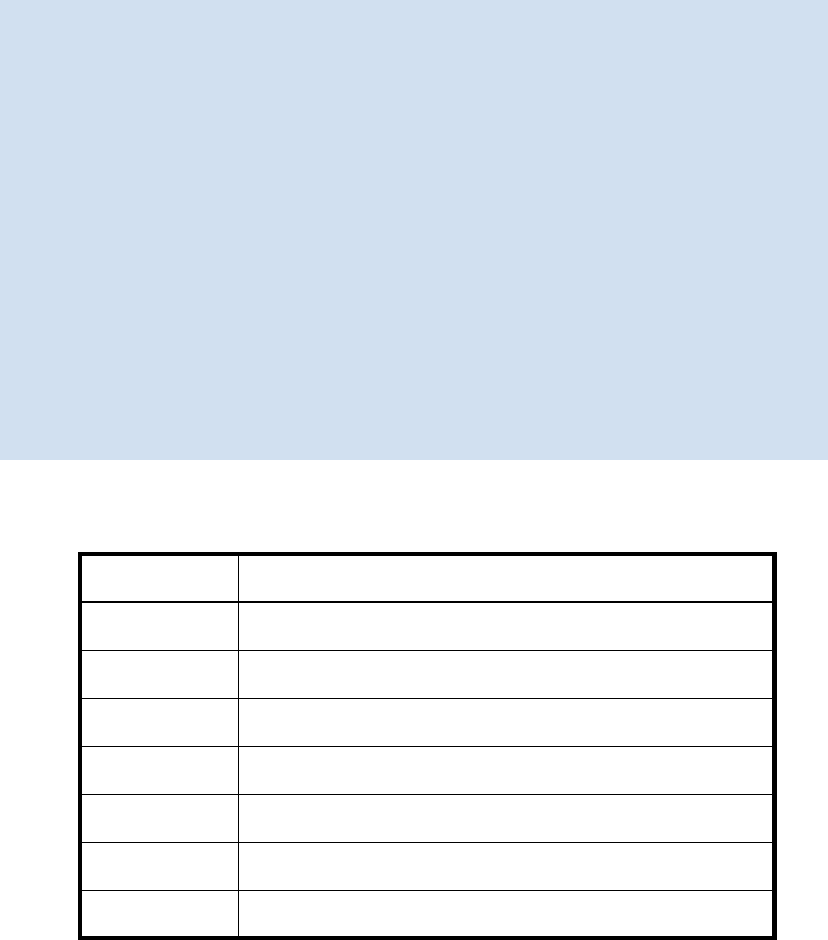
51Fabric OS 5.0.0 Fabric Watch user guide
For each class that you select, Fabric Watch provides a list of the areas of the class available
for configuration. The final item in the list, which is always the default, returns you to the
previous selection screen.
5. Enter the number corresponding to the area that you want to configure, such as 7 for
RXPerformance. Fabric Watch displays a list of monitored elements in this area:
Table 13 describes the column headers in the RXPerformance menu (shown in Table 5).
Index ThresholdName Port CurVal Status
LastEvent LasteventTime LastVal LastState
=====================================================================================
8 eportRXPerf008 8 0 Percentage(%)/min enabled
inBetween Wed Aug 25 01:01:05 2004 0 Percentage(%)/min Informative
17 eportRXPerf017 17 0 Percentage(%)/min enabled
inBetween Wed Aug 25 01:01:05 2004 0 Percentage(%)/min Informative
26 eportRXPerf026 26 0 Percentage(%)/min enabled
inBetween Wed Aug 25 01:01:11 2004 0 Percentage(%)/min Informative
27 eportRXPerf027 27 0 Percentage(%)/min enabled
inBetween Wed Aug 25 01:01:11 2004 0 Percentage(%)/min Informative
28 eportRXPerf028 28 0 Percentage(%)/min enabled
inBetween Wed Aug 25 01:01:11 2004 0 Percentage(%)/min Informative
29 eportRXPerf029 29 0 Percentage(%)/min enabled
inBetween Wed Aug 25 01:01:11 2004 0 Percentage(%)/min Informative
1 : refresh
2 : disable a threshold
3 : enable a threshold
4 : advanced configuration
5 : return to previous page
Select choice => : (1..5) [5]
Table 13 Element listing information - RXPerformance area menu
Heading Meaning
Index A numeric identifier assigned to the element
ThresholdName A string identifier assigned to the element
Port The user port number
CurVal The current data value contained by the element
Status Monitoring status, either enabled or disabled
LastEvent The last event setting that triggered an event.
LasteventTime The timestamp of the last triggered event for the element










