HP StorageWorks Fabric OS 5.0.0 Fabric Watch User Guide (AA-RW1TA-TE, May 2005)
Table Of Contents
- Contents
- About this guide
- An introduction to Fabric Watch
- Fabric Watch concepts
- Fabric watch components
- Configuring events
- Port persistence
- Notification methods
- Switch policies
- Interpreting event messages
- Activating and accessing Fabric Watch
- Configuring Fabric Watch
- Configuring Fabric Watch thresholds
- Configuring notifications
- Configuring switch status policy
- Configuring FRUs
- Configuring Fabric Watch using Web Tools
- Configuring Fabric Watch using SNMP
- Generating Fabric Watch reports
- Default threshold values
- Basic Fabric Watch configuration guidelines
- Using Fabric Watch with configuration files
- Glossary
- Index
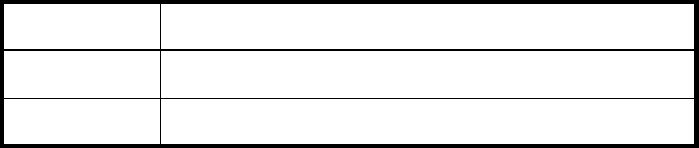
59Fabric OS 5.0.0 Fabric Watch user guide
Table 15 Element listing information - threshold boundary menu
See ”Fabric watch components” on page 21 for more details about the event setting table
and notification methods for each of the possible event settings.
For details about advanced configuration menu options, see Table 16.
Step 3: Configure alarms
Alarms act as a signal or alert that notifies you when a threshold has been crossed. You can
configure the following types of notification settings for Fabric Watch:
• Triggered
A triggered behavior type signals you once, after a threshold has been crossed. Triggered
is the default behavior type signal for all class areas.
• Continuous
A continuous behavior type signals you continuously after a threshold has been crossed.
To set an alarm, choose the type of event about which you want to receive notifications:
• Changed
Triggers an alarm every time the value of what you are monitoring is changed.
• Below
Triggers an alarm every time the value of what you are monitoring goes below the low
boundary.
• Above
Triggers an alarm every time the value of what you are monitoring goes above the high
boundary.
• In-Between
Triggers an alarm every time the value of what you are monitoring goes in between your
low and high threshold boundary.
Heading Meaning
Default The Fabric OS default settings
Custom User-defined settings










