HP StorageWorks Fabric OS 5.0.0 Fabric Watch User Guide (AA-RW1TA-TE, May 2005)
Table Of Contents
- Contents
- About this guide
- An introduction to Fabric Watch
- Fabric Watch concepts
- Fabric watch components
- Configuring events
- Port persistence
- Notification methods
- Switch policies
- Interpreting event messages
- Activating and accessing Fabric Watch
- Configuring Fabric Watch
- Configuring Fabric Watch thresholds
- Configuring notifications
- Configuring switch status policy
- Configuring FRUs
- Configuring Fabric Watch using Web Tools
- Configuring Fabric Watch using SNMP
- Generating Fabric Watch reports
- Default threshold values
- Basic Fabric Watch configuration guidelines
- Using Fabric Watch with configuration files
- Glossary
- Index
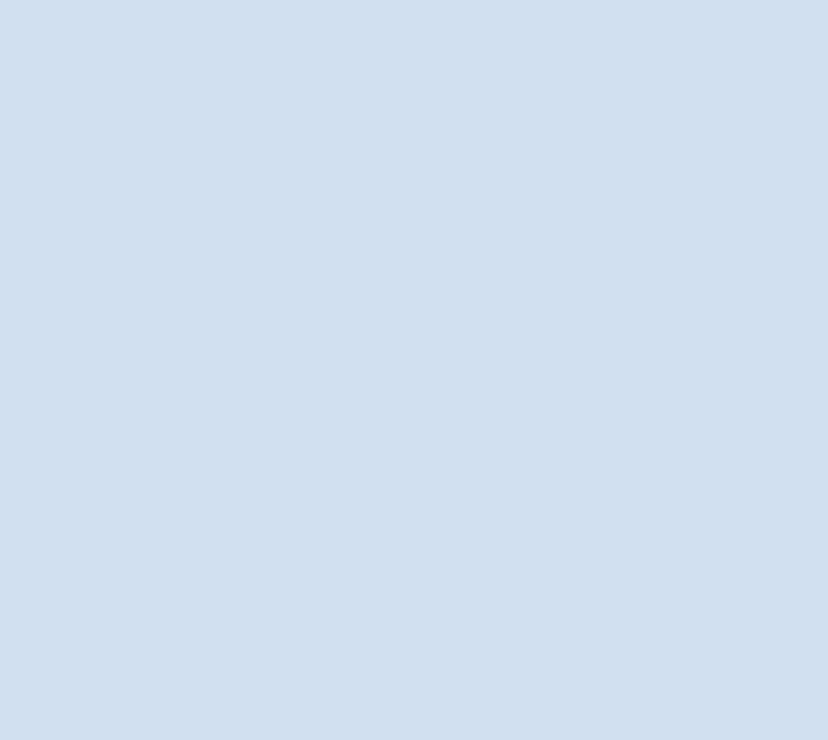
Configuring Fabric Watch62
Figure shows how to select the custom settings for the threshold alarm level for the
RXPerformance area. The options are either to accept the default settings or provide custom
settings.
Figure 10 Changing the threshold alarm level
1 : change behavior type 11 : change threshold alarm level
2 : change behavior interval 12 : change changed alarm
3 : change threshold boundary level 13 : change below alarm
4 : change custom unit 14 : change above alarm
5 : change custom time base 15 : change inBetween alarm
6 : change custom low 16 : apply threshold alarm changes
7 : change custom high 17 : cancel threshold alarm changes
8 : change custom buffer 18 : return to previous page
9 : apply threshold boundary changes
10 : cancel threshold boundary changes
Select choice => : (1..18) [18] 11
1 : Default
2 : custom
Enter alarm level type => : (1..2) [1] 2
Index ThresholdName BehaviorType BehaviorInt
8 eportRXPerf008 Triggered 1
17 eportRXPerf017 Triggered 1
26 eportRXPerf026 Triggered 1
27 eportRXPerf027 Triggered 1
28 eportRXPerf028 Triggered 1
29 eportRXPerf029 Triggered 1
Threshold boundary level is set at : Custom
Default Custom
Unit Percentage(%) Percentage(%)
Time base minute minute
Low 0 0
High 100 80
BufSize 0 0
Threshold alarm level is set at : Custom
.
.
.










