HP StorageWorks Fabric OS 5.0.0 Fabric Watch User Guide (AA-RW1TA-TE, May 2005)
Table Of Contents
- Contents
- About this guide
- An introduction to Fabric Watch
- Fabric Watch concepts
- Fabric watch components
- Configuring events
- Port persistence
- Notification methods
- Switch policies
- Interpreting event messages
- Activating and accessing Fabric Watch
- Configuring Fabric Watch
- Configuring Fabric Watch thresholds
- Configuring notifications
- Configuring switch status policy
- Configuring FRUs
- Configuring Fabric Watch using Web Tools
- Configuring Fabric Watch using SNMP
- Generating Fabric Watch reports
- Default threshold values
- Basic Fabric Watch configuration guidelines
- Using Fabric Watch with configuration files
- Glossary
- Index
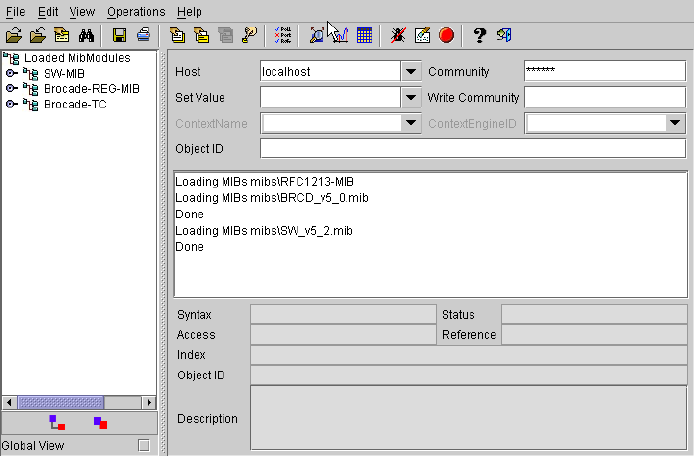
Configuring Fabric Watch76
2. Load the appropriate MIB files. First, load the Brocade common MIB file
(BRCD_v5_0.mib), followed by the Brocade software MIB file (SW_v5_2.mib). If this is
successful, the system displays a screen similar to Figure 15.
Figure 15 Configuring Fabric Watch using SNMP
In Figure 15, the MIB browser has populated the left side of the screen with a MIB tree that
can be navigated.
3. Start a telnet session with the switch, and enter the snmpMibCapSet command at the
prompt; this enables you to send Fabric Watch traps to an SNMP management station










