HP StorageWorks Fabric OS 5.0.0 Fabric Watch User Guide (AA-RW1TA-TE, May 2005)
Table Of Contents
- Contents
- About this guide
- An introduction to Fabric Watch
- Fabric Watch concepts
- Fabric watch components
- Configuring events
- Port persistence
- Notification methods
- Switch policies
- Interpreting event messages
- Activating and accessing Fabric Watch
- Configuring Fabric Watch
- Configuring Fabric Watch thresholds
- Configuring notifications
- Configuring switch status policy
- Configuring FRUs
- Configuring Fabric Watch using Web Tools
- Configuring Fabric Watch using SNMP
- Generating Fabric Watch reports
- Default threshold values
- Basic Fabric Watch configuration guidelines
- Using Fabric Watch with configuration files
- Glossary
- Index
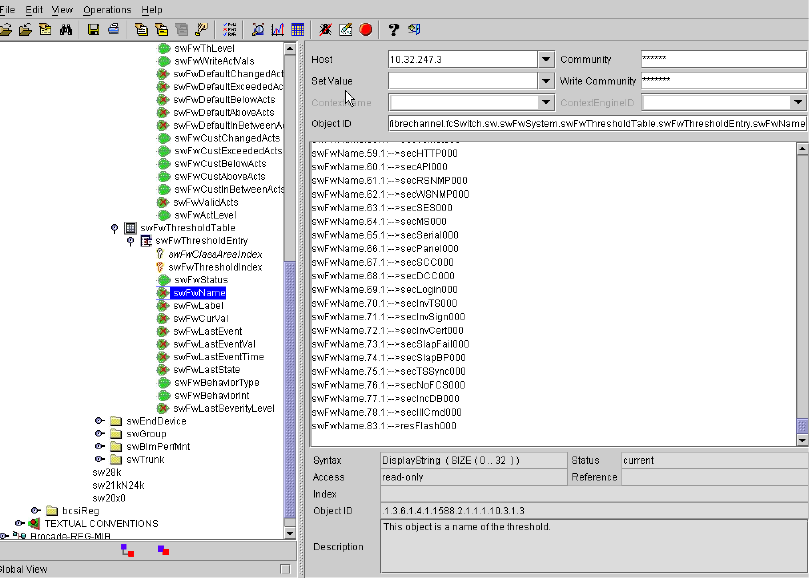
Configuring Fabric Watch80
For detailed descriptions of the SNMP fields in both telnet and Web Tools, see the
HP
StorageWorks
Fabric OS 4.x mib reference guide
.
Figure 19 Example swFwName screen
In this example, 83.1 is numeric identifier for the element referenced as resFlash000.
7. Traverse the fields beneath swFwClassAreaTable and swFwThresholdTable, appending
the numeric identifier from the previous step to each field before performing a get or write
operation. For example, to get and modify information specific to the resFlash000
element, select one of the fields and append “83.1” in the Object ID field on the right side
of the screen.
To modify information, you must define a write community. To modify an entry:
a. Select a field.
b. Append the numeric identifier to the Object ID.
c. Enter the new value into the Set Value field.
d. Select Set from the Operations menu.










