HP StorageWorks Fabric OS 5.0.0 Fabric Watch User Guide (AA-RW1TA-TE, May 2005)
Table Of Contents
- Contents
- About this guide
- An introduction to Fabric Watch
- Fabric Watch concepts
- Fabric watch components
- Configuring events
- Port persistence
- Notification methods
- Switch policies
- Interpreting event messages
- Activating and accessing Fabric Watch
- Configuring Fabric Watch
- Configuring Fabric Watch thresholds
- Configuring notifications
- Configuring switch status policy
- Configuring FRUs
- Configuring Fabric Watch using Web Tools
- Configuring Fabric Watch using SNMP
- Generating Fabric Watch reports
- Default threshold values
- Basic Fabric Watch configuration guidelines
- Using Fabric Watch with configuration files
- Glossary
- Index
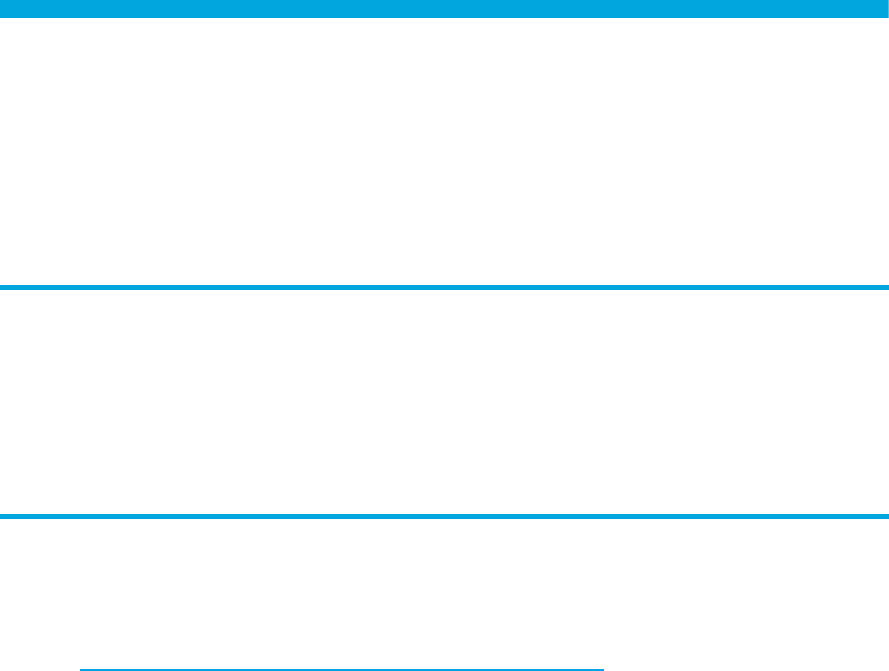
Fabric OS 5.0.0 Fabric Watch user guide 9
About this guide
This guide provides information about:
• Setting up HP StorageWorks Fabric Watch software.
• Managing your SAN via HP StorageWorks Fabric Watch software.
Intended audience
This guide is intended for use by system administrators and technicians who are experienced
with the following:
• HP StorageWorks Fibre Channel Storage Area Networks (SAN) switches
• Fabric Operating System (FOS) version 4.x
Related documentation
Documentation, including white papers and best practices documents, is available via the HP
website. Please go to:
http://www.hp.com/country/us/eng/prodserv/storage.html
To access 4.x related documents:
1. Locate the Networked storage section of the web page.
2. Under Networked storage, go to the By type subsection.
3. Click SAN infrastructure. The SAN infrastructure page displays.










