HP StorageWorks Fabric OS 5.0.0 Fabric Watch User Guide (AA-RW1TA-TE, May 2005)
Table Of Contents
- Contents
- About this guide
- An introduction to Fabric Watch
- Fabric Watch concepts
- Fabric watch components
- Configuring events
- Port persistence
- Notification methods
- Switch policies
- Interpreting event messages
- Activating and accessing Fabric Watch
- Configuring Fabric Watch
- Configuring Fabric Watch thresholds
- Configuring notifications
- Configuring switch status policy
- Configuring FRUs
- Configuring Fabric Watch using Web Tools
- Configuring Fabric Watch using SNMP
- Generating Fabric Watch reports
- Default threshold values
- Basic Fabric Watch configuration guidelines
- Using Fabric Watch with configuration files
- Glossary
- Index
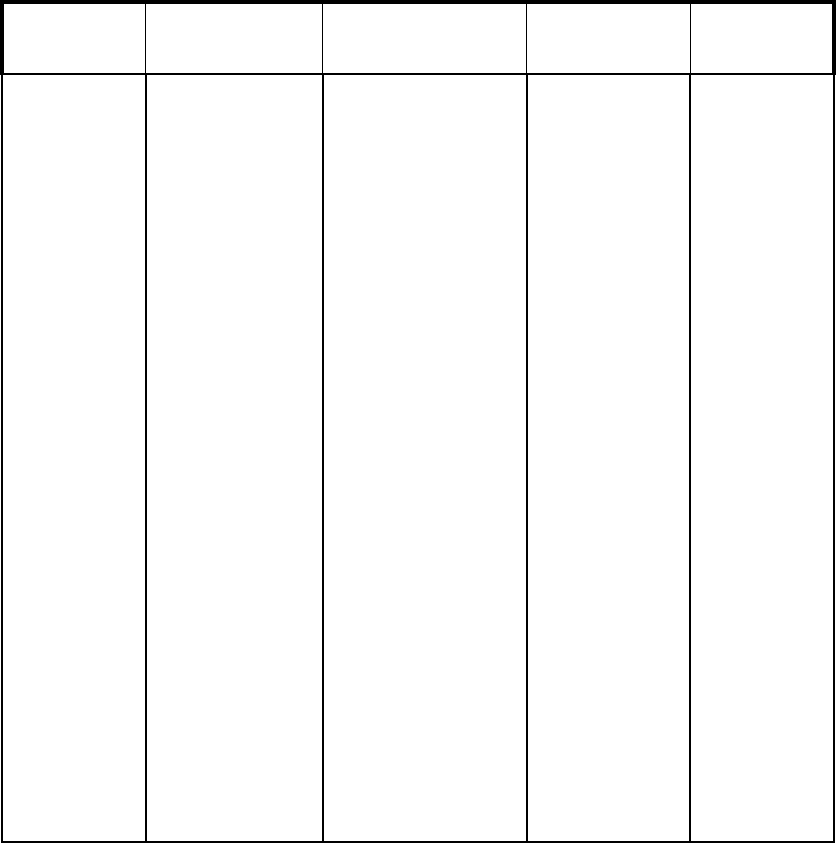
91Fabric OS 5.0.0 Fabric Watch user guide
Table 21 Environment class threshold defaults
Area Description Default threshold
settings
Default alarm
settings
Threshold
state
Fan Monitors switch
fan speed in RPMs
Unit: RPM
Time Base: none
HP StorageWorks
SAN Switch 2/8V,
2/16V, 2/16N
Low: 4500
High: 11000
Buffer: 3
HP StorageWorks
SAN Switch 2/32
Low: 2600
High: 10000
Buffer: 3
HP StorageWorks
SAN Switch 4/32
Low: 3000
High: 12000
Buffer: 3
HP StorageWorks
Core Switch 2/64
Low: 2000
High: 3400
Buffer: 3
HP StorageWorks
SAN Director 2/128
Low: 1600
High: 3400
Buffer: 3
Changed: 0
Above: 3
Below: 3
In-Between: 1
Informative
Out_of_range
Out_of_range
In_range










