HP StorageWorks Fabric OS 5.0.0 Fabric Watch User Guide (AA-RW1TA-TE, May 2005)
Table Of Contents
- Contents
- About this guide
- An introduction to Fabric Watch
- Fabric Watch concepts
- Fabric watch components
- Configuring events
- Port persistence
- Notification methods
- Switch policies
- Interpreting event messages
- Activating and accessing Fabric Watch
- Configuring Fabric Watch
- Configuring Fabric Watch thresholds
- Configuring notifications
- Configuring switch status policy
- Configuring FRUs
- Configuring Fabric Watch using Web Tools
- Configuring Fabric Watch using SNMP
- Generating Fabric Watch reports
- Default threshold values
- Basic Fabric Watch configuration guidelines
- Using Fabric Watch with configuration files
- Glossary
- Index
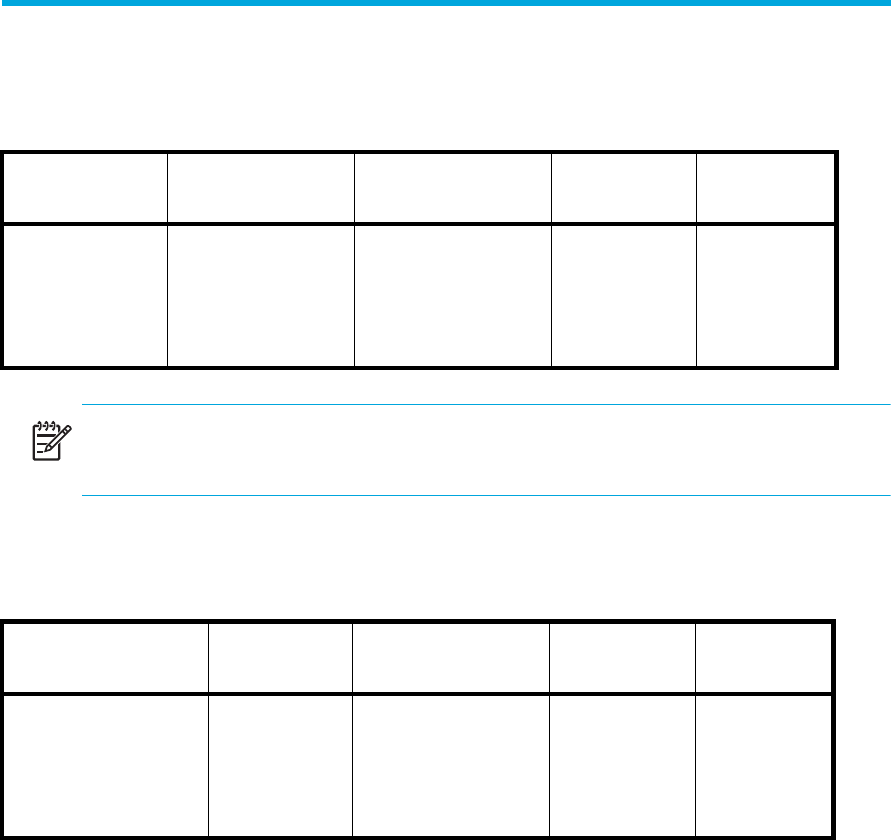
Default threshold values96
Performance monitor class
Table 23 provides default settings for areas in the AL_PA Performance Monitor class.
NOTE: End-to-end and AL_PA CRC counters are not supported on the HP StorageWorks
SAN Switch 4/32.
Table 24 provides default settings for areas in the Customer-Defined Performance Monitor
class.
Table 23 AL_PA performance monitor class threshold defaults
Area Description Default Threshold
Settings
Default Alarm
Settings
Threshold
State
AL_PA Invalid
CRCs
Monitors the
number of
arbitrated loop
physical address
CRC errors
Unit: error(s)
Time Base: minute
Low: 0
High: 60
Buffer: 0
Changed: 0
Below: 0
Above: 0
In-Between: 0
Informative
Informative
Out_of_range
In_range
Table 24 Customer-Defined performance monitor class threshold defaults
Area Description Default threshold
settings
Default alarm
settings
Threshold
state
Customer-Defined
Filter
Monitors the
number of
frames that
are filtered out
by the port
Unit: frame(s)
Time Base: none
Low: 0
High: 0
Buffer: 0
Changed: 0
Below: 0
Above: 0
In-Between: 0
Informative
Informative
Informative
Informative










