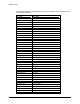HP LaserJet 8150 Series Printers - Software Technical Reference
Windows 2000
160
Installation instructions
General installation
NOTE: If the HP LaserJet 8150 printer is connected through a file or
print server, the HP LaserJet 8150 Printing System software
must be installed on the server first before being installed on any
client systems. If the HP LaserJet 8150 Printing System software
is not installed on the server first, bidirectional communication,
Driver Autoconfiguration, and Job Status and Alerts will not be
available to the client systems.
1. Close all software applications, TSR programs, and virus checkers. Restart these
programs after installation.
2. If you are installing from the CD-ROM, insert the CD-ROM into the CD-ROM
drive.
3. If the CD-ROM auto-play begins, go to step 6.
4. If the installation CD-ROM does not begin to auto-play, select Run from the Start
menu.
5. In the Run box, type the drive and path for the installation CD-ROM (usually
D:\SETUP.EXE). If you are installing in a network environment from a shared
Windows directory, see your network administrator for the correct drive and path.
6. Click Install Printer to begin installation, and then respond to each prompt that
appears on the screen. Click Next to proceed to the next screen, or click Back to
return to the previous screen.
NOTE: If you downloaded the printing system electronically, you
need to first run the downloaded .EXE file(s). If
SETUP.EXE does not run automatically, browse to the
root location of the downloaded SETUP.EXE file,
double-select the file, and go to step 6.