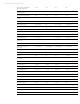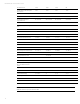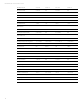HP EliteBook and ProBook b-series Preinstalled Software Overview - Technical white paper
Technical white paper
HP EliteBook and ProBook b-
series Preinstalled Software
Overview
Commercial Managed IT
Table of contents
Introduction .................................................................................................................................................................................... 2
Applicable Models: ........................................................................................................................................................................ 2
Operating Systems........................................................................................................................................................................ 2
Microsoft Windows 7 Professional ............................................................................................................................................ 2
Microsoft Windows 8 Professional ............................................................................................................................................ 5
Software Delivery .......................................................................................................................................................................... 7
HP SoftPaq Download Manager ............................................................................................................................................ 7
HP worldwide website and Download Facility .................................................................................................................... 7
HP Software Setup ................................................................................................................................................................... 7
HP Recovery Manager for Windows 7 .................................................................................................................................. 7
HP Software Solutions ................................................................................................................................................................. 7
HP Client Management Solutions .......................................................................................................................................... 7
HP Client Security ...................................................................................................................................................................... 7
HP BIOS (F10 Setup) ................................................................................................................................................................. 7
HP 3D DriveGuard ..................................................................................................................................................................... 8
HP Connection Manager .......................................................................................................................................................... 8
HP Support Assistant ............................................................................................................................................................... 8
Appendix A: Using HP SoftPaq Download Manager ............................................................................................................... 8
Appendix B: Q & A ........................................................................................................................................................................ 10
For more information ................................................................................................................................................................. 11