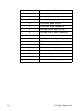HP PCL/PJL reference - Printer Job Language Technical Reference Manual
EN Glossary-1
Glossary
~
This character indicates that the current command line is a
continuation of the previous line. For example, “These
~words are all part of the same line.”
|
The vertical bar, when shown in a command, indicates that either one
or the other options may be selected, but not both.
Active I/O Port
The I/O port which is providing the data for the current print job. For
LaserJet printers with automatic I/O switching, if there is no current
print job, then automatic I/O switching is enabled and all I/O ports are
active.
Auto-Continue
If the auto-continue mode is configured to ON, the printer continues
printing during certain non-fatal error conditions. If auto-continue is
OFF and these same conditions occur, the printer goes off-line until
the Continue or On Line key is pressed. Auto-continue mode can be
configured using the printer's control panel or using PJL commands
(refer to the user's manual for the specific PCL 5 printer).
Automatic I/O Switching
Automatic I/O switching allows data to be sent to any of the printer's
I/O ports without reconfiguring the active I/O port from the control
panel.
When the printer is turned on, all I/O ports are enabled to accept
data. The first port to receive data is called the active I/O port. The
active I/O port is the source for the current print job. All other I/O ports
temporarily are disabled until the next job boundary.