HP LaserJet Pro Devices - Installing 2048 bit SSL certificates
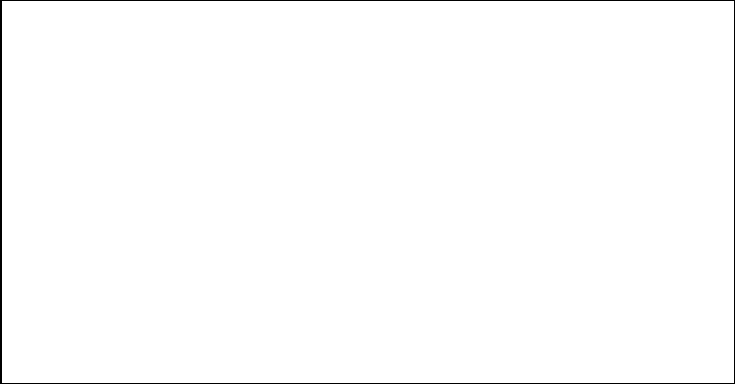
2
Disclaimer
This document makes reference to certain products and/or services provided by third parties. These references are
provided for example and demonstration purposes only and are not intended as an endorsement of any products,
services, or companies.
Introduction
A recent publication of the National Institute of Standards and Technology (NIST Special Publication 800-131A)
announced that the use of 1024 bit SSL/TLS certificates is no longer recommended and will be “disallowed” after
December 31, 2013. The publication recommends the use of 2048 bit certificates to maintain network security and
integrity. As a result, most Certificate Authorities (CAs) will no longer issue 1024 bit certificates. And, most Web
browsers will no longer honor such certificates as safe and secure. In order to avoid error messages and the risk of a
security breach, systems and devices that rely on the SSL/TLS protocols will need to have 2048 bit Certificates installed.
Most HP LaserJet printers can accept a 2048 bit certificate but some cannot generate the request needed to obtain one.
This white paper will describe methods that can be used to obtain and install a 2048 bit certificate for such products. For
more detailed information on the SSL/TLS protocols and the use of certificates to provide Internet safety and security,
see “HP Jetdirect and SSL/TLS”.
There are three steps to this process:
1. Generate a Certificate Signing Request (CSR) for the printer
2. Obtain the certificate from a Certificate Authority (CA)
3. Import the certificate and private key into the printer
Generating a Certificate Signing Request
The normal process
Ordinarily, a certificate is obtained from a Certificate Authority (CA) by submitting a “Certificate Signing Request” (CSR).
This is a base 64 encoded text file which contains all the information needed by the CA to generate a certificate.
Most devices that employ the SSL/TLS protocols provide a method to accept appropriate input from the user and
generate a CSR. HP LaserJet printers are no exception. Those that support the SSL/TLS protocols include a page on their
Embedded Web Server (EWS) devoted to generating CSRs.
-----BEGIN NEW CERTIFICATE REQUEST-----
MIICyDCCAbACAQAwgYIxCzAJBgNVBAYTAkFOMREwDwYDVQQIEwhBbnlzdGF0ZTEQ
MA4GA1UEBxMHQW55dG93bjEOMAwGA1UECxMFU2FsZXMxGzAZBgNVBAoTEllvdXIg
Q29tcGFueSwgSW5jLjEhMB8GA1UEAxMYTlBJOTBEMDJCLnlvdXJkb21haW4uY29t
MIIBIjANBgkqhkiG9w0BAQEFAAOCAQ8AMIIBCgKCAQEA0FVz7Ixlt4LgXdAR3znK
fX9f9bSBQooaIp4d7jK5kT67fix+0Pr5W0/XakYb4J2d+rTFnamu6B5XRXqqKXsA
z1DlpVZ/cVMTk2fhLTuzhxG0KDeouvTgRtq+AYcTeY0CNZ2nzOERxEvPU70zKHcD
krhjm2fvHvcCNWMiz9CBCKVR3AtjMg90MJd9BoNMebyR8cf6IoAcgGaZ5bth7zkf
myvFz3p+YGQfPxqMOzifZlenTV00nyirjbK5jlPuQ/wzZiacPEAKmbVJD+XMt9+d
YxvWVtW3Z9JBpnHiH0YJwiFUzYyttRS+VL9FR5HDj+HrXaWMQ91X1BMSghDoIAK8
2wIDAQABoAAwDQYJKoZIhvcNAQEFBQADggEBAFuWVxEokMfPr8kThMO0usD0bGcR
TRikR/mG5nkJqhhnvfd/8slaCuMUcVBdw0fxWfQpyrHiiMP364DYoZkeweaa1nGc
viZyNhWQsGyM30G0H4OkNDXZQXi6X6GXvR0PwM/0aN7y94ki9mR2BOYmjNU9uPNZ
+xQ9kKERgsdmfZQpoEUq7rQ+gJiORU5rVzbn8XZtZlxKzJUT3dReD16Yy9W7v66V
TcS+B7nhqnggNGfz5x7Fex0pyjtb3OJ2i5QMY4ODTYtIrURDEuK5/50qSTRVYweE
d/hZi9HyzlDrEFkBd0VsUSKFsGPsrbDAK4JEHYoL1FxsNW3drBiGMApuKMk=
-----END NEW CERTIFICATE REQUEST-----










