HP LaserJet Pro Devices - Installing 2048 bit SSL certificates
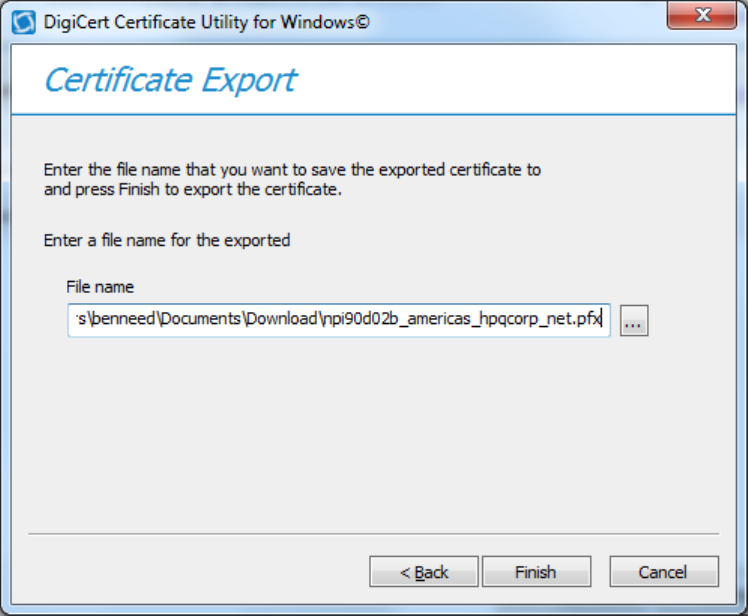
20
Here are some examples of other software than can be used to create the PFX file:
http://www.trustico.com/ssltools/convert/pem-to-pkcs12/convert-pem-to-pkcs12.php
https://certificatesssl.com/ssl-tools/convert-certificate.html
Method 2 - OpenSSL
OpenSSL can also be used to create the PFX file that can be imported into the printer. Use the following command:
openssl pkcs12 -export -in <cert-file-name.ext> -inkey <key-file-name.ext> -out <export-file-name>.pfx
Substitute the items contained in “<…>” with the appropriate file names for the certificate, the private key, and the
output PFX file. This command will prompt for a password to protect the private key (just like the DigiCert utility). This
password will be required when importing the certificate into the printer. Here’s an example of how it works:










