HP LaserJet Pro Devices - Installing 2048 bit SSL certificates
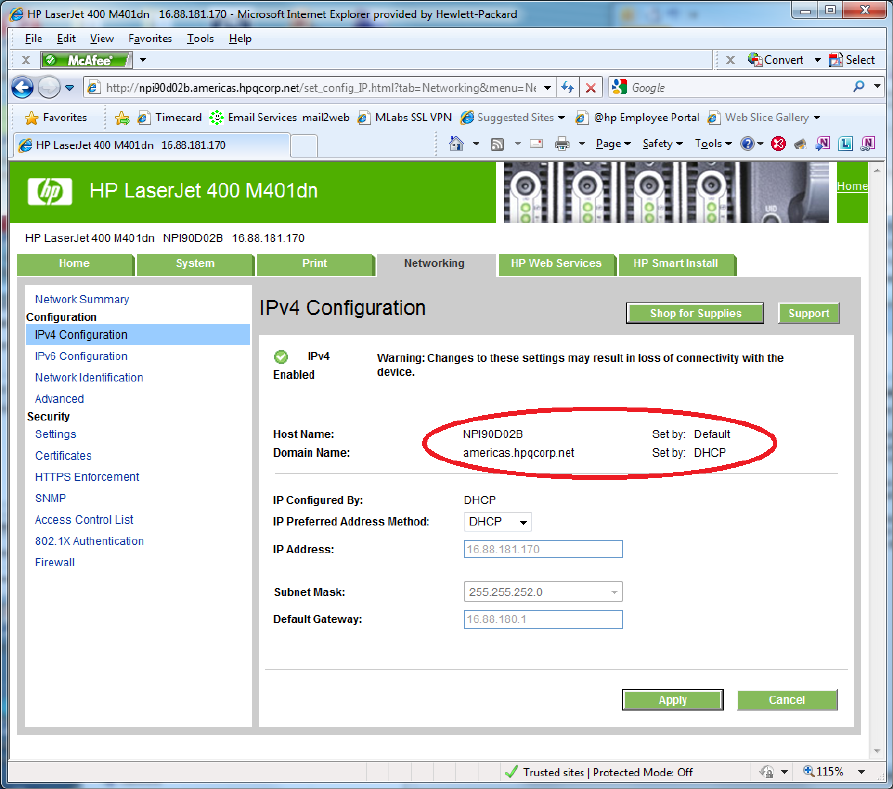
8
Less often, printers are accessed using just the Host Name (e.g.: “NPI90D02B”). And, sometimes printers are accessed
using the IP address (16.88.181.170 in this example). The most important factor in setting the Common Name is to
make sure that it doesn’t change. If the Common Name changes, then the certificate will no longer be valid. A new
certificate will need to be obtained. So, if the printer is configured by DHCP, then it’s probably not a good idea to use the
IP address (since it will change periodically).
Part of value of a certificate is having a trustworthy and well respected agency (the CA) vouch for your device (the
printer). They “certify” that the printer belongs to you and that you are a real company/person and not just someone
spoofing a printer for illicit purposes (i.e. to obtain confidential information, etc.). So, providing accurate information is
vital to the process of obtaining a certificate. The best CAs will verify all of it before issuing a certificate.
Once the correct information is entered, the “Generate” button is pressed and a CSR is created. This is the CSR:










